Flexfind: Search and replace made easy
What is FlexFind
Flexfind eases searching throughout an entire Excel workbook. Enter a string to search for and get a list of all found locations. Click on an entry to go there. Select workbook, sheet or range searching. Replace with another string in the found items you select. At your wish, get a confirmation for each occurrence found (also within one cell).
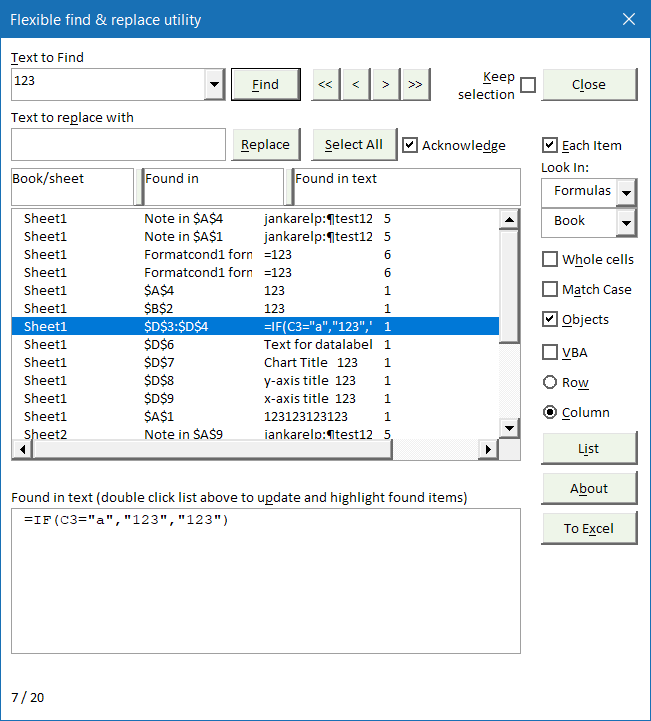
Ever needed to replace a company name in the title of 25 charts? Or replace just the third occurrence of a cell address in some cells' formulas? Or change a part of the header of 6 sheets? Or in your VBA macro's? Flexfind enables you to do so.
Flexfind is free of charge and works in Excel 2003, 2007, 2010, 2013, 2016, 2019, 2021 and 365 both 32 and 64 bits.
Donate
If you really like Flexfind, please consider donating to help support it's future development:Downloads
Please read: Excel add-ins fail to load
Current versions of Excel (Windows and Mac)
Flexfind v5.3, build 628 (October 19, 2024, Downloaded: 92.785 times)
This is the version for all versions as of Excel 2007, including Mac Excel (beta).
This version cannot be used with versions prior to Excel 2007.
Old Mac version
For Mac users having issues with the 2007 version above, Flexfind 5.1 (Downloaded: 8.905 times) is still available.
Excel on-line
Here is a version of Flexfind which works in Excel on-line.
Recent Changes
5.3 Build 628: Removed ancient Excel 2003 menu
Installation Instructions
Download the correct zip file using the links above. Unpack the files in the zip file to a folder of your liking and open the file called "Setup Flexfind.xls". Press the button in that file to install.

Comments
All comments about this page:
Comment by: Toni-Ann (24-5-2006 09:33:06) deeplink to this comment
Thanks for Flexfind. cVery useful. I would like to make a donation - do you have english version of your donation link?
Comment by: Jan Karel Pieterse (25-5-2006 02:14:09) deeplink to this comment
Hi Toni-Ann,
Thanks!
I'll check it out.
Otherwise, could you send me an email message, then I can send you a donation request directly.
Regards,
Jan Karel Pieterse
Comment by: Jo (26-6-2006 16:26:49) deeplink to this comment
Is this tool capable of replacing a character with a command?
Comment by: Jan Karel Pieterse (27-6-2006 00:55:09) deeplink to this comment
Hi Jo,
Could you be more specific please?
Comment by: Halim (2-7-2006 20:20:01) deeplink to this comment
Hi Mr. Jan,
Thanks a lot for your entire code not only Flexfind that raced me up to create own project for my job. ...
and thanks for your explanation for the splitter ... :)
thanks,
halim
Comment by: Atanis (30-11-2006 06:45:11) deeplink to this comment
Dear Jan Karel,
I am an enthousiast user of Flexfind (and Name Manager). Thank you so much.
May I suggest you to add to your manual that the asterisks character "*" has to be be escaped with a tilde not to be interpreted as a wildcard. So to find
*100
one has to search for
~*100
Regards,
Atanis.
Comment by: John J. Clennan (30-11-2006 09:37:42) deeplink to this comment
Will this product find words located in a textbox, which textboxes are created using the Excel 2003 drawing toolbar?
Comment by: Jan Karel Pieterse (1-12-2006 04:10:08) deeplink to this comment
Hi John,
Yes, it will.
Make sure you check the "Objects" checkbox AND you select "Values" to search in.
Comment by: Michael (24-1-2007 17:16:57) deeplink to this comment
Hi Jan,
I'm looking for an ability to search for names in one column and replace text in an adjoining column. Such as if "Hembrock" was found in H167 then replace I167 with "Shoes". Is this a possibility?
Thank you.
Comment by: Jan Karel Pieterse (24-1-2007 22:45:52) deeplink to this comment
Hi Mike,
No, not with this tool. You can however use it to find the location, then click outside the tool to edit the cell next to the found one.
Comment by: Desmond (9-4-2007 10:53:57) deeplink to this comment
Hello,
Can I use this for a pattern search and replace? I.E.: I want to remove "00" from a number of entries (1300K127, 7900R329) - Output would be (13K127, 79R329).
If so... how?
Thanks!
Desmond
Comment by: Jan Karel Pieterse (9-4-2007 21:20:10) deeplink to this comment
Hi Desmond,
I don't think so, but I've not tried myself yet. Of course you can search for just 00,
but I understand where this would go wrong...
Regards,
Jan Karel Pieterse
Comment by: Danny Rich (24-4-2007 05:12:34) deeplink to this comment
Does this utility have the ability to restrict the search? For example, find "FOO" and replace with "FLOW" in columns N through P only, leaving "FOO" in cell C10 unchanged?
Comment by: Jan Karel Pieterse (24-4-2007 06:02:06) deeplink to this comment
Hi Danny,
Yes it does, check out the dropdown that by default says "Book", you can change that to "Range".
Comment by: Steve Brosnan (20-6-2007 11:04:01) deeplink to this comment
AWESOME!!!!!!!!!!!!
A HYPERLINK REPAIRING GODSEND!
Comment by: Jan Karel Pieterse (21-6-2007 01:27:13) deeplink to this comment
Thanks Steve!
Comment by: Enrique (30-6-2007 16:42:44) deeplink to this comment
Can you do replace in the entire workbook or is it done just in the worksheet?
Thanks for your prompt answer.
Comment by: Pamela (12-7-2007 07:51:36) deeplink to this comment
I want to find a field of mixed (letters & numbers)characters and replace with just the numbers. EX. find - ISS P/N: 225064 replace with - 225064. multiple rows of different part numbers. So I guess my find would look something like * P/N:* and the replace would look like P/N:*????????
Comment by: Dennis Swaney (19-7-2007 07:34:38) deeplink to this comment
Jan-
Thanks much for Flexfind...a powerful tool that I now use regularly. I've made a small donation in appreciation.
Dennis
Comment by: Jan Karel Pieterse (1-8-2007 21:47:44) deeplink to this comment
Enrique:
Yes, it searches and replaces in the environment you tell it to search in: all workbooks, the active workbook, the active worksheet or the selected range.
Comment by: Jan Karel Pieterse (1-8-2007 22:04:52) deeplink to this comment
Hi Pamela,
I'm afraid Flexfind does not support S&R options like that.
But your problem can be solved using worksheet formulas I expect.
Look on my links page and post a question in one of the newsgroups listed there.
Comment by: Jon Andersson (3-8-2007 06:04:42) deeplink to this comment
Excellent utility: very helpful in generating multiple charts from one 'template set'. However I can't persuade it to replace text in error bar formulae. Am I doing something wrong?
Comment by: Jan Karel Pieterse (3-8-2007 07:20:47) deeplink to this comment
Hi Jon,
It may very well be that it doesn't handle error bar formulae. I'll contact you.
Comment by: Hussain Arif (10-8-2007 01:49:39) deeplink to this comment
Hi Jan,
Its a wonderful tool indeed! I truly love this tool & Name Manager. However i was looking forward to find & replace few characters in the formulas inside the Name Manager. For Example i have around 300+ Names defined in name manager & 170 of them in the "Refers to" column holds "<7" i want to replace that to "<1"
Is that possible?
Thanks a lot :)
Hussain
Comment by: Jan Karel Pieterse (10-8-2007 02:52:20) deeplink to this comment
That indeed is missing from NM, but you can purchase FastExcel from www.decisionmodels.com, which does include a S&R function IIRC.
Otherwise, Flexfind can also do S&R in names, just check the "objects" box on its screen and make sure you select the proper items in the replace box.
Comment by: Rick (5-10-2007 07:16:19) deeplink to this comment
FlexFind saved my insanity!! ;)
But I do have a question, is the code available? I wouild like to expand this for my special applications.
Comment by: Jan Karel Pieterse (5-10-2007 07:59:23) deeplink to this comment
Hi Rick,
Thanks for the compliments!
I am sorry, but the code is not available. It contains parts from other people.
Comment by: Susan Newton (26-10-2007 11:08:29) deeplink to this comment
Hello,
I'm wanting to perform a mass search and replace for one column in Excel. I'm converting/importing data from one software package to another and need to convert certain verbage in the old package to a two digit number in the new package. We have about 400 clients and each may have anywhere from 10 to 200 line items to convert. Any ideas?
Thanks!
Comment by: Jan Karel Pieterse (28-10-2007 10:51:50) deeplink to this comment
Hi Susan,
I'd be happy to help, if you send me some more details by email. See my contact page.
Comment by: Kanwaljit Singh Dhunna (10-11-2007 10:55:45) deeplink to this comment
Hi Jan,
Would love to see the version date in "About" screen.
Thanks
CA Kanwaljit Singh Dhunna
Comment by: kanwaljit Singh Dhunna (15-11-2007 03:26:29) deeplink to this comment
Hi Jan,
The "List" commandbutton is half visible when the User form opens up at first.
Regards
Kanwaljit Singh Dhunna
Comment by: Sri (30-1-2008 14:09:57) deeplink to this comment
Can I use flex find with Power Point? I need a tool to find & replace text in Chart titles across graphs created in PowerPoint?
Thanks.
Comment by: Jan Karel Pieterse (30-1-2008 22:16:55) deeplink to this comment
Hi Sri,
No, Flexfind is an Excel addin. So only if your charts are embedded Excel charts, you might be able to do this by opening the charts in excel. If they are in separate workbooks this will become unwieldy.
Comment by: vicky (27-2-2008 04:42:29) deeplink to this comment
hello i am looking to do a simple search can your tool thingie help me????? an soo i will be needing to do a complex search! any idias? can you help??? write back asap plz xx
Comment by: Jan karel Pieterse (27-2-2008 05:29:11) deeplink to this comment
Hi Vicky,
It is quite likely Flexfind will do what you need, just try!
Comment by: Don (3-3-2008 13:22:55) deeplink to this comment
Looking to replace one cell of text with a list of text in serveral cells. Will this add-in do that?
Comment by: Jan karel Pieterse (3-3-2008 22:23:54) deeplink to this comment
Hi Don,
Depends what you need exactly. You can type the replacement text as it appears in the multiple cells, but it has no way to paste multiple cell content into the replacement box directly.
Comment by: Gene (10-3-2008 11:58:53) deeplink to this comment
Will this tool allow me to enter a string in the cell immediately to the right of the occurance of several different strings in a worksheet?
Comment by: Jan karel Pieterse (11-3-2008 02:34:26) deeplink to this comment
Hi Gene,
No, unfortunately it does not allow you to do just that.
Comment by: Amit (22-3-2008 13:34:01) deeplink to this comment
Amazing help.... Thanks a ton !!!
Comment by: Steve E. (27-3-2008 14:34:27) deeplink to this comment
Jan, great add-in, thanks for the work.
Comment by: diana (18-4-2008 13:05:39) deeplink to this comment
I need to replace dates from one sheet to another sheet. Example: I copy an entire sheet to another sheet but I want to change 8-Feb to 7-Mar. wherever 8-feb occurs. Please advise, the version I use is Windows XP Professional 2003
Comment by: Jan Karel Pieterse (21-4-2008 07:46:29) deeplink to this comment
Hi Diana,
I'd first copy the sheet and then just do a search and replace (control+h) to replace the dates.
Comment by: 45678 (10-5-2008 09:37:50) deeplink to this comment
I attempted to use this on Excel 2007 to replace a word in chart titles, when i searched it froze and messed up. Thanks for nothing
Comment by: Jan Karel Pieterse (10-5-2008 10:44:10) deeplink to this comment
Hi 45678,
I'll investigate, thanks for pointing this out. Excel 2007 charting is a challenge if it comes to programmability.
Comment by: 45678 (10-5-2008 12:09:40) deeplink to this comment
If you need any error codes or anything, just ask because this would be very useful to me if it worked, thanks
Comment by: Jan Karel Pieterse (12-5-2008 10:58:38) deeplink to this comment
Hi,
Yes, please. Send them to
i n f o AT j k p - a d s . c o m
Comment by: Andi (30-5-2008 13:57:26) deeplink to this comment
I am looking to search for ranges of numbers. So, more specifically search for
numbers greater than, say, 14000. This is different than searching for a specific number.
Comment by: Jan Karel Pieterse (31-5-2008 07:15:31) deeplink to this comment
Hi Andy,
I think Flexfind isn't the right tool for such a search, but you could of course try
to do it with Data, filter, Autofilter (if your setup lends itself for that).
Comment by: Stewart Moss (4-6-2008 00:55:57) deeplink to this comment
Great tool thanks!
However I want to search for the string "I am *" (yes the wildcard is intentional)
and replace the string with "I am * years old"
Eg Find "I am 35" and replace with "I am 35 years old"
so then "I am 199" will replace with "I am 199 years old"
Is this possible??
If not I am a programmer and I can change your code (and screen) to give you those
options. I will then submit the changed XLA file back to you for verification and you
can then release it is the next version.
I did not want to totally re-invent the wheel, as this is a solution for a very basic
Comment by: Jan Karel Pieterse (4-6-2008 06:54:12) deeplink to this comment
Hi Steward,
Good suggestion. I've noted this for a next update.
Comment by: Ben (19-6-2008 16:54:47) deeplink to this comment
Could you extend FlexFind to support Regular Expressions? (including sub-match
substitutions, e.g. \1 etc.)
That would be a real lifesafer for me.
Ben.
Comment by: Jan Karel Pieterse (20-6-2008 01:07:52) deeplink to this comment
Hi Ben,
I've considered this, but for now decided it is beyond the scope of flexfind. RegEx
are a technique not many people understand.
Comment by: Suzanne (25-7-2008 13:00:16) deeplink to this comment
Hi there, I am not an advanced excel user but am trying to find and replace a
referring cell # within a formula eg) Find 4 and replace with 35 within
='[allmonthsformerge.xls]Total Market Overview'!$N$4 The problem is that the
formatting is different for different cells. I have general, number with no
decimal, number with 2 decimal places and % with 2 decimal places. When I use find
and replace in Excel it reformats my % formulas with General formatting so my .43%
is replaced with 0. Will your tool preserve formatting when doing a find and
replace involving multiple formats?
Thanks,
Suzanne
Comment by: heri (13-10-2008 06:24:08) deeplink to this comment
Amazing help...Great tool Thanks.
Comment by: George (17-11-2008 18:17:23) deeplink to this comment
I was wondering if I can use this software to search for items within a cell. For instance, in a cell with the following formula:
=(+'Name'!F26+'Name'!J26+'Name'!L26+'Name'!O26)
Can I find "26" and replace with "16"? Thanks!
Comment by: Jan Karel Pieterse (17-11-2008 22:53:55) deeplink to this comment
Hi George,
Yes, that is exactly what it is for.
Small warning: Be careful doing S&R operations, if you search for just 26, Flexfind (and normal S&R of Excel) will also find A1261, A1260,A267, etc. This may not be what you need and if done with Flexfind, the S&R cannot be undone.
Comment by: (20-11-2008 01:46:00) deeplink to this comment
I have many cells that contain: "Coal Co" I just want to replace the
"Co" to "Company" and not touch "Coal", can Flexfind do this
Comment by: Jan Karel Pieterse (20-11-2008 01:47:04) deeplink to this comment
I guess you could search for the entire string "Coal Co" and replace with "Coal Company"?
Comment by: Aaron (21-11-2008 12:04:15) deeplink to this comment
I have a range of numbers, 1-5,000. Can flexfind find and replace all numbers ending in 77?
Comment by: Jan Karel Pieterse (22-11-2008 03:03:29) deeplink to this comment
Hi Aaron,
No, I'm afraid not.
If the numbers are in one column you might try Autofilter using the ends with filter and then find some way to do the replacing, maybe using a formula?
Comment by: Andrea Hinton (5-12-2008 15:02:57) deeplink to this comment
Could this be used to find and replace all worksheet headers in a workbook
Comment by: Jan Karel Pieterse (6-12-2008 08:43:04) deeplink to this comment
Hi Andrea,
Yes you can use it for that. Make sure to check the "objects" checkbox.
Comment by: jenn (7-12-2008 19:53:49) deeplink to this comment
Could this be used to find a string (string1) in a cell, and add this to another part of the cell (string2)?
Comment by: Jan Karel Pieterse (8-12-2008 02:39:07) deeplink to this comment
Hi Jenn,
Could you explain a bit more? Maybe a short example?
Comment by: Abdul Karim (United Arab Emirates) (17-12-2008 10:11:37) deeplink to this comment
An excellent and easy to use tool....thanks a lot
Comment by: Murli Menon (1-1-2009 23:13:13) deeplink to this comment
I want to search and replace an email addresss across directories (with hundreds of excel files)
I want a quick, free tool like flexifind.
If anyone knows anything that can do this global search and replace for excel 2007 please email me at fenomenon@rediffmail.com
Comment by: Mark (19-1-2009 11:25:38) deeplink to this comment
Can this be used to edit the path for chart data?
Comment by: Jan Karel Pieterse (20-1-2009 02:25:36) deeplink to this comment
Hi Mark,
Yes, it should work (though in some cases it seems to fail, due to bugs in Excel). Just open a copy of your file and try it.
Comment by: Doug (4-2-2009 02:37:41) deeplink to this comment
I use many charts in excel 2003. I have found a add-in
that will update chart ranges for an entire worksheet.
If anyone knows of a add-in that will change the scale
in graphs for an entire worksheet in one shot, could you
email me at douglasrburns@aol.com.
Thank You
Comment by: nick bob engels (17-3-2009 08:13:16) deeplink to this comment
this thing saved my life and extends every vacation
Comment by: Nivaeh (24-4-2009 11:31:20) deeplink to this comment
I'm looking for something that will allow me to find and replace standard character in an excel spreadsheet with a non-standard, specifically a carriage return.
Will this do that?
Comment by: Jan Karel Pieterse (25-4-2009 10:30:38) deeplink to this comment
Hi Nivaeh,
It should do that yes. You simply enter the special character somewhere (e.g. in a cell) and copy it. Then you paste it into the replace boc using control+v.
Comment by: Hugh Stevenson (30-5-2009 10:37:50) deeplink to this comment
Thanks, Jan!
I'm having the same problem as Nivaeh. In Excel, you can enter Alt-0010 to specify carriage return as the replacement string. This doesn't work in flexfind, and I was unable to make your suggestion work, either.
Comment by: Jan Karel Pieterse (30-5-2009 10:38:36) deeplink to this comment
Hi Hugh,
Indeed it does not seem to work. I'll have to look why.
Comment by: Chris Knowlden (10-7-2009 09:44:27) deeplink to this comment
I am copying from html and pasting into spreadsheet...addresses... with soft returns... thought I could replace returns with xxx and do a search and replace, searching for xxx and replacing with a return (ALT+RETURN)--is there a way to do this or to paste addresses so all lines stay in the same cell rather than ending up in multiple rows?
Comment by: Jan Karel Pieterse (10-7-2009 10:09:10) deeplink to this comment
Hi Chris,
Flexfind does not (yet) allow for those kind of characters, but the normal S&R screen does. Easiest is to create an alt+enter and copy that and paste it into the find/replace box where appropriate.
Comment by: Abdul Karim (11-7-2009 04:50:37) deeplink to this comment
Hi all,
I am trying to use this wonderful tool to change text inside Chart Data. I was able to do so perfectly in 2003 but I am facing the below error since I started using the 2007 version although I uninstalled the old Flexfind and installed the one for office 2007. Any help?
11/07/2009 3:35:56 PM flexfind.xlam Error -2147417848: Method 'Parent' of object 'Series' failed in modObjSearch.ScanSheet
Comment by: Jan Karel Pieterse (12-7-2009 10:54:25) deeplink to this comment
Hi Abdul,
I'm sorry to hear that. Could you email me a copy of (part of) the workbook and tell me what you wanted to replace?
Comment by: Vance (28-7-2009 23:06:38) deeplink to this comment
I am looking for a tool that will allow me to replace paragraphs in excel. the "find & replace" works for a sentence or 2.....but i need something that will allow me to replace 5 or 6 sentences at a time....or even better....replace 1-3 paragraphs with the same amount of text/paragraphs. the text i am trying to replace contains simple html too...an example is
<br>
<li>yada yada yada</li>
<br>
<b>yada yada yada</b>
<br>
yada yada yada
even when i try to replace just a simple sentence with "find and replace" i get the following error "formula is too long" sometimes & then i am not able to replace any text at all in that cell.
would your add-in allow me to replace more then one sentence at a time and not get the "formula is too long" error? also....the format needs to eventually be saved as a csv.
look forward to your response...thanks!
Comment by: Jan Karel Pieterse (29-7-2009 10:12:47) deeplink to this comment
I suggest you to just try this using flexfind. Idon't really know if it will work. Best is to select the find string and copy, then paste it into the find box. After that, select the replacement string (maybe put it in Word first) and paste that into the replace box.
Comment by: orlando (2-8-2009 20:42:53) deeplink to this comment
how can i arrange in alpabethical order that find items in a third culom for flexefind thanks a lot
Comment by: Jan Karel Pieterse (3-8-2009 07:22:42) deeplink to this comment
Hi Orlando,
You can't, I'm sorry.
You could press the "List" button and do the sorting on the worksheet that is created by flexfind.
Comment by: Shirley (13-11-2009 09:17:15) deeplink to this comment
I accidently hit a "YES" button when the popup box asked if I wanted to replace an existing file in EXCEL. Is there any way to retrieve the old document???
Comment by: Jan Karel Pieterse (13-11-2009 10:42:08) deeplink to this comment
Hi Shirley,
Unless you are using my Autosafe addin, I'm afraid the answer is no.
If the file is on the network, maybe you can rightclick the file in explorer and select properties. There MIGHT be a tab with previous versions?
Comment by: Glen Farley (16-11-2009 06:17:32) deeplink to this comment
Do you know of a tool that finds text in TEXT BOXES in Exce`l 2002? I tried your product without success.
Comment by: Jan Karel Pieterse (16-11-2009 06:24:58) deeplink to this comment
Hi Glen,
It does find text in textboxes, but you must ask it to look in values as opposed to formulas (Search in Formulas will make it search for the string in the name of attached macros of textboxes). The small manual included with Flexfind lists which setting searches where.
Comment by: Glen Farley (16-11-2009 14:18:14) deeplink to this comment
AND check off "objects" of course - now it works - thanks!
Comment by: Eric (23-11-2009 20:56:25) deeplink to this comment
I was wondering if I can search for multiple entries. For example, I want to search for two different #'s or words in the same search:
I have one excel file and I want to search the file for two #'s 1305 and 2351 at the same time, is this possible? I could not figure it out with the regular excel find tool.
Thanks
Comment by: Lisa Xiao (23-11-2009 21:44:18) deeplink to this comment
Hello,
I would like to replace some of the letters in some particular words without changing the existing format as I have colour coded the each word in Excel. The replacement function in Excel 2003 wipes off all the colours I used in those words. Please help.
Comment by: Jan Karel Pieterse (24-11-2009 03:14:42) deeplink to this comment
Hi Eric,
I'm sorry, Flexfind does not have that option.
Comment by: Jan Karel Pieterse (24-11-2009 03:15:40) deeplink to this comment
Hi Lisa,
Flexfind wipes the formatting as well I'm afraid. I have considered trying to retain formatting, but this proved quite complex. Maybe on a next version!
Comment by: peter (21-12-2009 22:31:47) deeplink to this comment
Welcome Guest
Addin Flexfind is too great if you can upgrade to more Flexfind search by name and file name of excel sheet is not.
Eg
-I have 3 excel file named Book1, Book2 and Book3. now I just want to find the excel file called Book1 and Book2 on Book3 not find, on Book1 And I just want Book1 on Sheet1 and I just want to find is not on Sheet3?
Thank you very much
Comment by: Jan Karel Pieterse (22-12-2009 06:47:35) deeplink to this comment
Hi Peter,
If I understand you correctly, you want to be able to search only on the current sheet or only in the current workbook? FOr that you can use the dropdown on the right that says "All Books". Set it to "Sheet" to limit your search to the worksheet, or to "Book" to just search in the current workbook.
Comment by: Peter (22-12-2009 22:35:26) deeplink to this comment
Italy is found on his many on multiple sheets and workbooks, but you want to find yourself on the specified workbook.
Sample
His fourth workbook is open Wb1 "Sheet1wb1, Sheet2wb1" WB2 "Sheet1wb2, Sheet2wb2" Wb3 "Sheet1wb3, Sheet2wb3" WB4 "Sheet1wb4, Sheet2wb4 and just want to find their data is" Perter "on Wb1" Sheet1wb1 "and the WB4 "Sheet1wb4. If you select "All" it will find all four workbook if the data is "Perter, also comments that his own fourth workbook still open but only to find themselves on Wb1" Sheet1wb1 and the WB4 "Sheet1wb4" and display data on the second workbook and sheet 2 is "Sheet1wb1" and "Sheet1wb4.
In short comments you want to choose to find their workbook, Sheet, Range discretion not to find out all workbook, sheet open. (4 workbook open, but only found on two or three workbook workbook rather than All workbook)
Comment by: Jan Karel Pieterse (23-12-2009 04:15:47) deeplink to this comment
Hi Peter,
I see. This is not something I was planning to add however, but thank you for the suggestion.
Comment by: R Timmerhoff (12-1-2010 21:17:40) deeplink to this comment
I am a newbeeee. So do you sell your code so I can try and adapt it for my use? I have many pages of data. I want to search for a word then also list several additional attribuites that are resident on the same line as the word.
Comment by: Jan Karel Pieterse (12-1-2010 23:48:52) deeplink to this comment
Hi R Timmerhoff,
I'd suggest to combine your data on one sheet and use built-in functions like INDEX and MATCH or VLOOKUP to find your data from that single sheet.
Comment by: M. Block (15-1-2010 09:43:15) deeplink to this comment
Good morning,
I was using the FlexFind addin and it works for searching in text boxes (via "values" and "objects" selected. However, when searching in text boxes in a paricular Excel file, an error is produced: Error 91: object variable or With block variable not set in modObjSearch.ScanObjects. This spreadsheet has a lot of fields and some pictures and text boxes; could that be contributing to the problem?
Thanks for the help,
Comment by: Jan Karel Pieterse (16-1-2010 11:40:48) deeplink to this comment
Hi Monica,
It may be related to just a specific kind of object you have on that sheet. Maybe you can pin down which type by removing some objects (on a copy of your file of course!) and trying if it starts working?
Comment by: Rodp (4-2-2010 07:17:12) deeplink to this comment
Hi,
I've used this program for a few years now (fantastic might I say!) however, just recently, it's been struggling a little and started to run really slow. I find that it tends to search through the given excel files (5 normally) returns the text but then doesn't return control back to the user for sometime thereafter. It seems to do a lot of extra processing / searching close to the end of the search.
I'm telling it to simply search in values across all sheets - not objects. Is there a way (through the error log perhaps)to find out what it's slowing down on?
Many thanks in advance
Rod Pestell
Comment by: Jan Karel Pieterse (4-2-2010 07:22:10) deeplink to this comment
Hi Rod,
I am not aware of any Flexfind changes that might cause this. Maybe your one of files has an unexpectedly large worksheet (hit control+end to find out)?
Comment by: Scott_G (24-3-2010 08:41:51) deeplink to this comment
Hello.
Lets say I have 2 worksheets. Each sheet contains 2 columns. SHEET1:A is an id number like 34-xyz-3e4r. SHEET2:A is the same type. Column B on both sheets are strings of data like a description of something.
Ok, I need to loop over all SHEET2:A columns and replace all SHEET1:B string data WHERE the A columns are equal.
Basically, I'm updating the string/description column in table A with that in table B where the ID numbers are the same.
Do you have a way to accomplish this? Not sure if I will remember the URI here, so please drop me an email if you have time.
Thanks,
-Scott
Comment by: Jan Karel Pieterse (24-3-2010 10:35:37) deeplink to this comment
Hi Scott,
I suggest you to go to this excellent forum to get your question answered:
http://eileenslounge.com/index.php
Comment by: Phong Bui (31-3-2010 16:30:31) deeplink to this comment
Can you do find and replace for charts?
Comment by: Jan Karel Pieterse (31-3-2010 22:00:53) deeplink to this comment
Hi Phong,
Yes, you can. Check the "Objects"box and then start the search.
Comment by: Paul Winter (1-4-2010 21:18:14) deeplink to this comment
Is anyone else getting a runtime error of 50290. Windows 7 64 bit / Excel 2007 with Flexfind 2007. I can turn around and run Flexfind again and it will work. Sometimes I get stuck with the wait cursor. I noticed you responded to someone on Wugnet with the same error, different situation.
Comment by: Jan Karel Pieterse (2-4-2010 04:23:09) deeplink to this comment
Hi Paul,
This is probably caused by your OS being 64 bit, although I did not expect that to happen. Exactly when do you get that error?
Comment by: Taurian (17-4-2010 10:47:08) deeplink to this comment
I think flexfind is the tool which I am looking for but I don't know how to configure it. I want to replace words of other language with English words in XLS sheet. Can you please help me ? Is there any site where I can find how to use this tool ?
Regards.
Comment by: Jan Karel Pieterse (17-4-2010 11:41:42) deeplink to this comment
The zip download file contains a manual...
Comment by: Tim (20-4-2010 14:24:41) deeplink to this comment
Dear Jan
I expect you know already but the web page at:
https://jkp-ads.com/FlexfindScreenshot.asp
is not showing the latest version with the button to go back to Excel.
hth
Tim
PS keep up the good work!
Comment by: Jan Karel Pieterse (20-4-2010 22:10:16) deeplink to this comment
Hi Tim,
Thanks!
Comment by: hermine (28-4-2010 14:59:33) deeplink to this comment
Dear Jan
trust you are well
I do not succeed in downloading Flexfind.zip ?( I get an error message)
It works for Flexfind2007.zip
Will it work if we do a file conversion towards excel 2003?
thks for your input and help
all the best
kindest regards
hermine
Comment by: Jan Karel Pieterse (29-4-2010 01:23:33) deeplink to this comment
Hi Hermine,
Yes, if you have the converter, the 2007 version should work just fine. But please try downloading the 2003 version again, it works fine for me.
Comment by: YIM K M (25-7-2010 03:14:05) deeplink to this comment
I have experienced the following error when I tried to find and replace all occurrences of "InBound" in a column of a sheet to "EastBound":
Error 13: 13 in modMain.replace
I would be very much grateful if you can look into this error.
Thanks,
K M YIM
Comment by: Jan Karel Pieterse (16-8-2010 03:07:00) deeplink to this comment
Hi K M,
Can you send me your file please?
Comment by: Kip Jacobson (2-9-2010 15:37:01) deeplink to this comment
I am a Novice Excel 2003 User.
I have several Master spreadsheets/workbooks that contain a lot of hyperlinks to other documents.
I really want to move the "other documents" to a different folder, without loosing all of the hyperlinks on the Master spreadsheets.
* Will your tool help me with this?
THANK YOU!
Kip Jacobson
Comment by: Jan Karel Pieterse (3-9-2010 07:31:02) deeplink to this comment
Hi Kip,
If I recall correctly, it does do that. Make sure you check the objects box. Also: experiment whether you need to have it look in values or in formulas.
Comment by: Nick (23-9-2010 10:35:28) deeplink to this comment
Hi. Is it possible to get a whole row or an offseted cell with your add-in?
Comment by: Jan Karel Pieterse (24-9-2010 01:41:45) deeplink to this comment
Hi Nick,
No, Flexfind only gives you a list of all cells and/or objects in which the search string was found, it does not enable you to select adjacent cells.
Comment by: Michael (12-11-2010 20:19:41) deeplink to this comment
Love what it does, but I'm getting an error that causes me to have to shut down excel. The error pops up as:
Run-time error. '50290':
Application-defined or object-defined error.
I have Excel 2997, Vista pc.
Is there anything that can be done about that, because as I said, I love the results it brings.
Comment by: Jan Karel Pieterse (13-11-2010 11:58:21) deeplink to this comment
Hi Micheal,
Could you perhaps email me the file that causes the error and tell me how to reproduce the error?
Comment by: Sanjay (19-1-2011 00:34:19) deeplink to this comment
Hi,
Thanks a ton for such a wonderful utility. Could you please let me know if you have such an utility for Word 2007 also. If not is there a way we can use flexfind to search strings in word 2007?
Comment by: Jan Karel Pieterse (19-1-2011 09:12:32) deeplink to this comment
Hi Sanjay,
Thanks!
Unfortunately I do not have such a tool for Word.
Also, Flexfind will not work with Word, there is no way to achieve that without re-writing the tool entirely.
Comment by: Matt Sonnentag (19-1-2011 09:32:12) deeplink to this comment
Thanks for the great tool, saved a bunch of tedious work for me. Can't believe Microsoft wouldn't just put this in the product. You should have a donation waiting for you.
Comment by: Jan Karel Pieterse (19-1-2011 10:11:34) deeplink to this comment
Hi Matt,
Thanks, much appreciated!
Comment by: Bob in San Antonio (10-2-2011 12:00:04) deeplink to this comment
WOW! WOW! WOW! one of the best time savers I have ever used!
Comment by: Hagit Graif (14-3-2011 04:24:44) deeplink to this comment
Hello Jan,
I installed FlexFind on Excel 2007 to replace text field 37 with 037 for example but get the following:
Error 9: 9 in modMain.Replace
Please help.
Hagit.
Comment by: Jan Karel Pieterse (14-3-2011 04:58:55) deeplink to this comment
Hi Hagit,
Sorry about that, build 570 contained a bug. The current download is fixed.
Comment by: Kevin (8-4-2011 17:03:23) deeplink to this comment
Installed the FlexFind2007 for Office 2007 running Win 7 (x64). Excel opens and the only active part of Excel is the Flex Find button on the ribbon. Cannot even close Excel, have ot kill it with the Task Manager. Anyone else seeing this?
Comment by: Jan Karel Pieterse (9-4-2011 10:09:53) deeplink to this comment
Hi Kevin,
Flexfind works fine for me.
Comment by: Kevin (9-4-2011 20:46:31) deeplink to this comment
Jan,
Removed it from the Addin folder and deleted it from the list of addins in Excel and ran the installation file again. Got an error message that there was a problem copying the file to the Addin folder but it is working now.
Comment by: ari (20-6-2011 09:53:08) deeplink to this comment
hi pal
your add-in is amazing! keep up the great work.
just a short question/request, is there a key sequenze with which one could activate flexifind like for example CTRL+F?
thanks alot
Ari
Comment by: Jan Karel Pieterse (21-6-2011 01:16:42) deeplink to this comment
Hi Ari,
Control+shift+f and control+shift+h both work...
Comment by: Brandon Moon (23-6-2011 13:59:04) deeplink to this comment
Is there a way to find and replace data in the worksheet headers/footers?
Thanks!
Comment by: Jan Karel Pieterse (24-6-2011 05:25:22) deeplink to this comment
Hi Brandon,
Yes, simply select the "Objects" checkbox before starting the search.
Comment by: Justin Epperson (6-7-2011 23:32:48) deeplink to this comment
Hi Jan,
Flexfind seems to crash when searching larger files. Is this a known issue, also is there any way to fix it?
Thanks in advance!
Comment by: Jan Karel Pieterse (7-7-2011 01:31:37) deeplink to this comment
Hi Justin,
Not that I know of. What error(s) do you get?
Comment by: Tom (7-7-2011 07:26:25) deeplink to this comment
I want to search and replace cell formulas that reference other workbooks since their file name has changed. When I use your tool it prompts me to point to the new file instead of just replacing the text like I want. Anyway around this?
Comment by: Jan Karel Pieterse (8-7-2011 02:56:06) deeplink to this comment
Hi Tom,
It is easier to simply use the Edit Links dialog from the Edit menu (or in 2007 and 2010 on the Data tab).
Comment by: Albert (15-7-2011 05:38:01) deeplink to this comment
I am linking different worksheets of the same workbook with external worksheets. Unfortunately I have to work at different locations, so it would be nice to rename the links when working on another computer. However, when I search for F:\ I don't get any results, although the link directs to file:///F:\etc...
Suggestions?
Comment by: Jan Karel Pieterse (15-7-2011 11:34:05) deeplink to this comment
Hi,
Make sure you check the "Objects" checkbox. If it still doesn't find them, try having it search in values.
NB: It may be easier to use the Data, Links dialog to change the link.
Comment by: Adrian (20-7-2011 08:11:32) deeplink to this comment
Hi!
Is it possible to search for # (i.e. the hash key)?
I am currently getting no results.
Thanks,
Adrian
Comment by: Jan Karel Pieterse (22-7-2011 07:29:51) deeplink to this comment
Hi Adrian,
To have Excel find certain special characters, prepend them with the tilde. So have it look for ~#
Unfortunately, flexfind does not allow you to replace the # character yet, this is a bug.
Comment by: John Goble (1-8-2011 09:56:07) deeplink to this comment
Thank you very much. Found external reference in a series formula. Nicely done.
Comment by: Justin Epperson (18-8-2011 19:34:03) deeplink to this comment
Hey Jan,
Thanks for responding! The error is:
Run-time error '50290':
Application-defined or object-defined error
Hope this helps!
-jj
Comment by: Jan Karel Pieterse (22-8-2011 01:59:40) deeplink to this comment
Hi JJ,
Looks like Flexfind cannot handle this yet then, I'm sorry!
Comment by: Justin Epperson (22-8-2011 02:52:49) deeplink to this comment
Hi Jan,
Aw, darn. Well, I anxiously await the day it does, as flexfind has been a godsend elsewise.
Thanks,
-jj
Comment by: Rick S (22-8-2011 07:49:48) deeplink to this comment
I think your like you have posted for the 2007 and 2010 version is pointing to the same file as the 2003 version for this tool. Your note says that it is a 330K file, but when I download it, it is the same size as the 2003 version. It also runs very slow in Excel 2010.
Comment by: Jan Karel Pieterse (23-8-2011 05:55:27) deeplink to this comment
Hi Rick,
Thanks, I'll double-check!
Comment by: abdulali (12-9-2011 02:34:04) deeplink to this comment
sir,
i made a excel programme in old version, but it is working in 2010 but very slow. what can do for normal speed,pls give me ur suggestion.
regards
ali
Comment by: Jan Karel Pieterse (12-9-2011 07:30:48) deeplink to this comment
Hi Ali,
Some things that help:
- turn off screen updating:
Application.ScreenUpdating = False
- Turn off Calculation:
Application.Calculation = xlCalculationManual
- at end, turn back on:
Application.Calculation = xlCalculationAutomatic
Comment by: tony Martinez (15-9-2011 01:27:48) deeplink to this comment
i encountered this error message "runtime error 50290"when i installed flexfind in excel 2010 and even in excel 2003 and 2007, im runnning windows 7 ultimate.
Is there a fix on this matter?
tony
Comment by: Jan Karel Pieterse (18-9-2011 23:08:56) deeplink to this comment
Hi Tony,
Is this during installation?
Can you open the xla(m) file directly without errors?
If so, try manually installing it:
Open the add-ins dialog (alt+t, i in all versions).
Click browse button and navigate to the folder with the addin file and select it.
Comment by: Faruk (14-10-2011 01:31:39) deeplink to this comment
i have a database which has some people they doing same work.so i want when i search their work then all people are shown who's people are doing this work.
Comment by: Jan Karel Pieterse (14-10-2011 01:51:44) deeplink to this comment
Hi Faruk,
You can use Flexfind to search for a person's name, it will show all locations where the name is found in all files you have open at the moment.
Comment by: Why Tea (5-12-2011 01:07:57) deeplink to this comment
I'm running v5.3 on XP and Vista, it's a great tool indeed especially when I need to search for a string in a huge spreadsheet full of drawing objects. Thanks for creating such a useful tool!
However, I did notice the run-time '50290' error from time to time as a few others have already reported. I usually have to restart Excel to get rid of the problem. Sometimes I have to restart a few times. Will be great if this problem can be fixed.
/WT
Comment by: Jan Karel Pieterse (5-12-2011 01:31:26) deeplink to this comment
Hi Why,
Thanks for reporting. Could you perhaps email me a small example file which exhibits the problem? Please also explain what string you searched for and which settings you used in Flexfind.
See email address near bottom of this page.
Comment by: Why Tea (15-12-2011 05:22:50) deeplink to this comment
Hi Jan,
Sorry I can't really email you this file as it's something from work. Is it possible for you to create a debug version so that I can collect some info for you when the problem occurs? The problem can be reproduced quite easily.
/WT
Comment by: Jan Karel Pieterse (15-12-2011 05:57:49) deeplink to this comment
Hi Why,
Can't you just remove (almost) everything from that offending file, except for the part that triggers the error, before sending it to me?
Comment by: Ben (3-1-2012 10:40:23) deeplink to this comment
I am also seeing error 50290. I will send a sample file so you can reproduce the issue.
Comment by: Jan Karel Pieterse (3-1-2012 23:56:27) deeplink to this comment
Hi Ben,
I fixed that issue with Build 572.
Comment by: Adam (26-1-2012 07:24:23) deeplink to this comment
We are having trouble with this add-in crashing Excel 2010 when opening a new excel document and then close it out. I am able to close documents that contain data without it crashing but for some reason when closing a new document Excel crashes. I have had this happen on three different computers.
Comment by: Jan Karel Pieterse (26-1-2012 07:41:12) deeplink to this comment
Hi Adam,
Odd, because there is no code in Flexfind that responds to opening or closing Excel files. Are you SURE this is caused by Flexfind?
Comment by: Wayne (29-2-2012 14:54:24) deeplink to this comment
Hello,
Flexfind seems to a very useful tool that supplements Excel. Is it free for business usage?
Thanks,
Wayne
Comment by: Donna (29-2-2012 15:38:11) deeplink to this comment
I am trying to replace a company name in the headers of a workbook. The replacement name contains the characters "E&P". The replacement text is missing the & sign in all the headers. Does the addin not replace the & sign or is there some code I need?
Thanks for your help.
Comment by: Jan Karel Pieterse (5-3-2012 05:06:07) deeplink to this comment
Hi Wayne,
Thanks for asking. Flexfind is free for anyone.
Comment by: Jan Karel Pieterse (5-3-2012 05:08:43) deeplink to this comment
Hi Donna,
Try to double the & character, so do the replacement with E&&P as the replacement text. Strangely enough, in normal cells it does appear to work. Probably because in a header or footer, the ampersand characters is a special character.
Comment by: Alvaro (14-3-2012 13:59:45) deeplink to this comment
Dude, this app is awesome. Not only you spent your time working on this useful solution, but also you offer it freely, without conditions.
Congratulations!
Comment by: Michael (20-3-2012 09:20:52) deeplink to this comment
Once I have the results of a find all - Can I isolate it and sort? How can I print this list? Filtering does not help get the data i want whereas the find works ok - but want to sort it and print it.
Comment by: Jan Karel Pieterse (20-3-2012 09:44:33) deeplink to this comment
Hi Micheal,
You can click the list button to get the list on an excel sheet. After that you can sort as much as you need.
Comment by: Andrea (20-3-2012 12:02:35) deeplink to this comment
Hey,
I need the entire row associated with the search term I am looking for, is there a way to do this?
Comment by: techguru (20-3-2012 13:04:22) deeplink to this comment
Some Good Tools are commercially also found on net where you can Find Replace in multiple Excel files (xls, xlsx) in Batch process like
http://www.lantechsoft.com/excel-find-replace-batch.html
Comment by: Michael (20-3-2012 13:07:49) deeplink to this comment
Having difficulty opening the file. Both the ZIP and extractions are on my desktop. Please instruct.
Comment by: Jan Karel Pieterse (20-3-2012 23:17:04) deeplink to this comment
Hi Michael,
There should be a file called "setup flexfind.xls", open that, enable macros and click the button to install.
Comment by: Jan Karel Pieterse (20-3-2012 23:17:47) deeplink to this comment
Hi Andrea,
I'm sorry, Flexfind can't do that.
Comment by: Michael (25-4-2012 04:48:42) deeplink to this comment
Will "Flexfind2007.zip" work on mac as well or must use 5.1 even on the latest excel versions (2007 or 2010)
Thx
Comment by: Jan Karel Pieterse (25-4-2012 07:10:11) deeplink to this comment
Hi,
No, for Mac Office you still need version 5.1.
Comment by: William Freund (19-5-2012 13:58:09) deeplink to this comment
I have just sent an email to info@jkp-ads.com about build 574. The basic problem I encountered was the absence of "found in string" information both in the search dialog box and in the excel worksheet generated by the "List" button.
Are any prior builds of FlexFind 5.3 available?
Thank you,
Bill Freund
Comment by: Bob Arnett (9-8-2012 17:42:16) deeplink to this comment
I'm having difficutly. FlexFind is finding strings etc in cells but I'm trying to change text in the header of each worksheet in my workbook and FlexFind scans the workbook but fails to find the target text (which IS there) in the header. Am I missing something? Is there some option I have neglected to select?
I am using Excel 2007.
Comment by: Jan Karel Pieterse (9-8-2012 19:36:20) deeplink to this comment
Hi Bob,
Two things:
1. Check the Objects checkbox, otherwise FF only searches in cells
2. Perhaps you need to have it look for values instead of formulas.
Comment by: Kory (27-9-2012 23:18:15) deeplink to this comment
Nice macro, Jan, thanks! Only problem I'm having is that when I enable the macro, I lose the ability to close Excel ("exit" is grayed out) so I have to use the TaskMgr to kill it. Other than that, it's a great and very much appreciated tool!
Regards,
Kory
Comment by: Jan Karel Pieterse (28-9-2012 12:59:35) deeplink to this comment
HI Kory,
Odd, I've never heard that one before.
Which Excel version are you using?
Comment by: Paul Morgan (20-11-2012 23:48:44) deeplink to this comment
Just tried to install build 576 into my Excel 2007. The setup file indicates something went wrong with the copying. After I copied the XLAM file into my add-ins folder, when I tried to select and add the add-in, it says the file is being used. What gives?
Comment by: Jan Karel Pieterse (21-11-2012 08:30:25) deeplink to this comment
Hi Paul,
I don't really know. I'd suggest to open task manager to check whether there are any Excel instances lurking in the background? Or perhaps your virus scanner is interfering?
Comment by: katy (29-11-2012 19:06:28) deeplink to this comment
I tried searching hyperlinks by clicking the box next to Objects but it isn't finding the text I'm searching for in the hyperlinks.
Office 2010
Win XP
I also get an Error 13:Type mismatch in modObjSearch.ScanFormatConditions
Thanks!
Comment by: Jan Karel Pieterse (30-11-2012 15:22:33) deeplink to this comment
Hi Katy,
Perhaps it does find them if you let it search in values rather than in formulas.
Comment by: Sher (5-12-2012 18:49:42) deeplink to this comment
I have been trying to download and install the latest build of Flexfind2007 (for Excel 2007..);but when I extract and install it the build date is showing as Build 574 2/10/2012.
Any comments or suggestions
Comment by: Jan Karel Pieterse (6-12-2012 07:32:40) deeplink to this comment
Hi,
I just downloaded it and it looks like this *is* the most recent build. What version number do you see when you click the about button on the main form?
Comment by: Sher (7-12-2012 16:50:20) deeplink to this comment
I was using my office laptop (Windows XP with Excel 2007) and seeing V3 Build 574; but I had been able to install V3 Build 577 on my home machine(Windows 7 Excel 2010).
I solved my problem by copying the file flexfind.xlam into my addin folder on my work machine(XP).As a quick check, I have just downloaded the file and it shows V3 Build 574 on my XP work machine. Very strange!!
In any case my problem is solved. Thanks for posting and providing such valuable tools for us Excel users
Comment by: Andrew McKeon (18-1-2013 21:14:02) deeplink to this comment
Dear Jan,
I would like to search for a term in a column in a particular worksheet, and then export to a separate worksheet all the rows that contain that term. Is that possible with FlexFinder?
Thanks,
Andrew
Comment by: Jan Karel Pieterse (20-1-2013 19:01:33) deeplink to this comment
Hi Andrew,
No, that is not one of its features, I'm sorry.
Comment by: tommie (30-3-2013 14:58:24) deeplink to this comment
Hi, I am using xp and Excel 2010. i have downloaded flexfind and run the setup and it says there is an error try installing manually which i have done to no avail. The file flexfind.xlam is where it should be but when i go to the add-in tab there is nothing there. There is no browse button either for me to click on... Any help anyone can give me i would appreciate it.
Comment by: Jan Karel Pieterse (2-4-2013 13:59:13) deeplink to this comment
Hi Tommie,
You should be able to find the flexfind icon on your home tab (far right). You can also start it using control+shift+f
Comment by: Tommie (5-4-2013 09:43:43) deeplink to this comment
Thanks for your reply Jan, it wasn't visible on my home tab but i went to the help of Excel on how to install add-ins and it is under file->options->add-ins then select your add-in so i got there eventually. Thanks
Unfortunately after all that FlexFind doesn't do what i wanted anyway lol..I am looking to find the search string and then select the whole row that it/they are in and create a new sheet with these rows identical as they were in the original.
If you have created anything like that then please let me know where i can download it.
Comment by: Jan Karel Pieterse (5-4-2013 16:46:43) deeplink to this comment
Hi Tommie,
Glad to hear it works now. Sorry to hear it does not fulfill your needs.
Tip: You can have the tool select the found cells by simply shift+clicking on them in the found items list. That does not select their entire rows, but perhaps some day this may come in handy.
Comment by: Renato (10-5-2013 21:19:19) deeplink to this comment
Dear friends,
First of all thank you very much for this add-in that will help me very much.
unfortunately I could not do the installation. When trying to open the file "Setup Flexfind 2007" message appears: "This workbook has lost its VBA project, ActiveX controls and any other programmability-related features."
Thank you in advance for help.
Renato
Comment by: Jan Karel Pieterse (13-5-2013 11:44:13) deeplink to this comment
Hi Renato,
Odd, it works fine for me. Perhaps your company firewall or virus scanner has damaged the file.
I suggest you download the tool again and re-try.
Comment by: mari (17-5-2013 06:40:59) deeplink to this comment
hello, could you tell me how can i search a list of items?
Comment by: Jan Karel Pieterse (17-5-2013 11:15:29) deeplink to this comment
Hi Mari,
If you mean you want to search multiple different search strings automatically: that is not something that my tool enables you to do I'm afraid.
Comment by: Dennis Swaney (6-6-2013 22:27:39) deeplink to this comment
Jan-
I've used Flexfind successfully for several years on many machines and versions of Excel. Recently, I implemented it in a copy of Excel 2013 and tried replacing the following text: [N]
with: [Si]
in the y-axis labels of several charts embedded in excel worksheets.
Instead of replacing the text, the new text is inserted before the old text and repeated attempts to replace the text simply adds more of the new text, ie: [Si][Si][Si][Si]...[N]
Any idea what's going on?
Thanks,
Dennis
Comment by: Jan Karel Pieterse (7-6-2013 14:06:58) deeplink to this comment
Hi Dennis,
Not sure what is wrong, probably a difference in how 2013 handles charting in VBA. Thanks for letting me know!
Comment by: Thomas Müller (14-11-2013 17:14:02) deeplink to this comment
Hi,
thank you for a very useful and effective tool.
I have used the FlexFind for a couple of years in Excel 2003.
However, when I now have migrated to Office 2010 and installed the FlexFind "Add-In", I have found a small but annoying problem:
When I am looking for a text string in e.g. a rectangle, I set the "properties" in the "search form" (Flexible find & replace utility window):
- Look In: 'Values', 'All Books', 'Objects' (ticked)
- Then press "Find".
The rectangles are found and listed in the "result field" in the "Flexible find & replace utility" window.
However, in Excel 2010 when I double click on the rectangle I am intrested in, it does not "zoom" to the rectangle in my sheet. I have to look for it manually, by scrolling around and zooming. This is very time consuming and annoying.
In Excel 2003, it worked excellent, i.e. it zooms to the place where the rectangle is situatated and I can start to anlyse it.
Am I doing something wrong, or is there a setting I have missed?
Looking forward for an advice!
Thanks again for this excellent Add-In!
Regards
Thomas Müller
Comment by: Gareth Morgan (25-2-2014 11:22:38) deeplink to this comment
Hi.
I'm getting an error ' Error 13:13 in modMain.FinditAll'
I'm trying to replace the occurrences of 'C' with 'T' in a copy of a lookup table that I use for an indirect reference.
v5.3 (the about says build 502 but the Excel add-ins manager says 503)
I suspect it's because I left the book rather than range selected, but just in case ....
Comment by: Jan Karel Pieterse (25-2-2014 14:06:47) deeplink to this comment
Hi Gareth,
Perhaps the current version does a better job?
Comment by: Gareth Morgan (25-2-2014 14:21:08) deeplink to this comment
Sorry, 503 should have read 583 (unless there is a newer version?)
Comment by: Jan Karel Pieterse (25-2-2014 16:07:26) deeplink to this comment
Hi Gareth,
OK, no newer version I'm afraid. Will note this as a bug.
Thanks for reporting.
Comment by: William Freund (30-4-2014 18:53:13) deeplink to this comment
Product is FlexFind [V 5.3] What is the difference in criterion and in the number of reported instances between selecting the "Look in" option of 'Formulas' vs. 'Values'. My conclusion is that if 'Formulas' is selected FlexFind searches all cells and lists those that contain numerical values, text strings that contain the search string and formulas but only if the latter contains the text string as a hard-coded component. It ignores cells with formulas that only 'evaluate' to something that contains the search text string. The danger is that if 'Values' are selected and then a 'replace all' is executed, cells that had previously contained formulas will be overwritten with text strings. Are my conclusions accurate?
Comment by: Jan Karel Pieterse (8-5-2014 07:46:11) deeplink to this comment
Hi Bill,
Seems Flexfind contains a silly bug when replacing text in values. The situation occurs when a cell has a formula evaluating to the same result as an adjoining cell with just a value in it, these two cells are combined as one found block. Replacing there will indeed replace your formula with the replacement value. This is NOT the way it is supposed to work though. I will look into this!
Comment by: Gareth H. (28-7-2014 17:40:22) deeplink to this comment
Hi there - is there a version of FlexFind that works for Excel for Mac 2011?
thanks
Gareth
Comment by: Jan Karel Pieterse (12-8-2014 10:50:23) deeplink to this comment
Hi Gareth,
There is a version that should work on MAC Excel as noted on this very page :-)
Comment by: JR (24-11-2014 00:46:07) deeplink to this comment
Does FlexFine work on replacing hyperlinks?
Comment by: Jan Karel Pieterse (24-11-2014 10:01:18) deeplink to this comment
Hi JR,
Yes, it does.
Mind you:
If you want to replace text in the link, you need to search in formulas.
If you need to replace in the description of the hyperlink, replace in Values instead.
Comment by: JR (25-11-2014 16:37:45) deeplink to this comment
It's not the description of the hyperlink I want to change, it's the hyperlink itself connected with that cell.
Comment by: Jan Karel Pieterse (26-11-2014 10:03:06) deeplink to this comment
Hi JR,
In that case, check the "Objects" box and search in Formulas.
Comment by: Frank Barry (26-11-2014 18:05:47) deeplink to this comment
I followed a link from MS to here.
www.jkp-ads.com/officemarketplaceff-en.asp
I have registered with eileenslounge...
But I think my query is a bit different.
Over 20 years I have collected .pdf Racing forms. About 4,000 of them. They are complex 5 layers, 25 pages, and more columns than my 2003 excel. I have tried importing it into excel, not as a picture, but in a useable format to work with algebraic expressions. But I have not been totally successful. Any ideas?
Comment by: Jan Karel Pieterse (27-11-2014 09:30:19) deeplink to this comment
Hi Frank,
I have no idea what a racing form is :-)
There are tools which can read data from a pdf document into Excel. I have never tried one, but I found this one after googling for pdf to excel:
www.pdftoexcelonline.com
Comment by: Steve (8-4-2015 19:39:51) deeplink to this comment
How can I add FlexFind to my CustomUI ribbon? I have a very extensive Data Warehouse that this feature would be awesome for but with my CustomUI, I have my Own Ribbon and cannot figure out how to get FlexFind onto it.
Comment by: Jan Karel Pieterse (9-4-2015 10:22:08) deeplink to this comment
Hi Steve,
Have the button exectute this command:
Application.Run "'flexfind.xlam'!FlexiFinder"
Comment by: Jim Whitt (7-5-2015 18:20:37) deeplink to this comment
Dear JKP,
I had an error message come up on 4/27/15. Since then, it comes up each time I open Excel. On Cell A1 and A2 Excel 2010 says:
4/27/2015 10:49:36 AM flexfind.xlam Error 13: 13 in modMain.Replace
4/27/2015 10:50:54 AM flexfind.xlam Error 13: 13 in modMain.Replace
The file is called "Flexfind error message.xlsx".
I am running version 5.3 build 578.
I can send you screen shots if you'd like. Just reply to my e-mail address.
Thanks,
Jim
Comment by: Jan Karel Pieterse (8-5-2015 11:19:38) deeplink to this comment
Hi Jim,
Looks like you placed Flexfind in your XLSTART folder, this is not where it belongs. Better is to use the setup tool which is included with the zip package of FF:
- Open Explorer, enter: %Appdata%\microsoft\Excel\XLSTART\
- Remove all flexfind related files from there
- Open the downloaded zip file of FF and Unzip all files to a folder, e.g. ...\Documents\Flexfind
- Open the setup file and enable macro's. Then click the button
Comment by: Donald (20-8-2015 17:45:33) deeplink to this comment
I tried to download 'Flexfind2007' and my AV (Avast 2015) flagged & blocked the download as 'Harmful'. It took me several minutes to get your web site back, but every time I click on the button to download 'Flexfind2007' same scenario. Any idea why?
Comment by: Jan Karel Pieterse (21-8-2015 12:30:04) deeplink to this comment
Hi Donald,
I can assure you this is a false positive by Avast.
Comment by: Gareth Morgan (13-9-2015 14:47:03) deeplink to this comment
If I put an entry into the replace field before doing 'find' then Flexfind, and Excel, hangs, I just get a beep when clicking on any button and there doesn't seem to be a graceful way outnof it. I have to close Excel with Taskmanager, losing any unsaved changes. Is there any way out of this?
Comment by: Jan Karel Pieterse (14-9-2015 10:24:54) deeplink to this comment
Hi Gareth,
Oh, I'm sorry, this is a bug caused by Excel 2013. Simply hitting escape should clear the problem, there is a messagebox hiding behind the flexfind dialog.
Comment by: Scott Baker (26-10-2015 17:25:09) deeplink to this comment
This doesn't seem to work with the 64 bit version of Excel 2010, is there a work around?
Comment by: Jan Karel Pieterse (27-10-2015 10:16:04) deeplink to this comment
Hi Scott,
Thank you for pointing me at this problem, I have updated the tool so now it works again on 64 bit Office.
Comment by: George Neumayr (23-12-2015 01:11:57) deeplink to this comment
After downloading and installing the app i wasn't able to find what i was looking for. I thought i would have the capability to find and replace words in my header. I have several workbooks with multiple worksheets and the header on the worksheets has the year in it. I need to change the year from 2015 to 2016 on every worksheet in a workbook and don't want to do it manually. Can this app help my situation and if not does anyone have any suggestions how i can do this easily?
Thank you,
Comment by: Jan Karel Pieterse (23-12-2015 13:50:27) deeplink to this comment
Hi George,
You should be able to do this after checking the "Objects" box on the find window. Also, check the documentation (in the download file) whether you need to search in formulas or values.
NB: I converted your text to proper case as that is easier to read and does not appear like you are shouting :-).
Comment by: Joe (27-1-2016 20:00:24) deeplink to this comment
Similar to the comment by George Neumayr, I am trying to find 2015 and replace with 2016 located in the footer of multiple worksheets of an Excel 2007 file. I have selected objects as instructed and Flexfind does not replace 2015 on page 1 of any worksheet but perfectly replaces 2015 with 2016 on subsequent pages (2, 3, 4, etc) of all worksheets.
The footer on page 1 is different than that on subsequent pages but all footers on all pages contain 2015. If I untick the header, Design, different first page check box, thus making all footers identical, then Flexfind will replace all occurrences of 2015 with 2016 in the Excel file. Any insight you could share would be appreciated.
Comment by: Jan Karel Pieterse (28-1-2016 07:36:34) deeplink to this comment
Hi Joe,
Thanks for letting me know, I was unaware of this one.
Comment by: Stefan Pinnow (17-3-2016 10:54:55) deeplink to this comment
Hello Jan,
first of all thank you for that great tool.
Do you think it would be possible to implement RegEx to the search and to the replace field. Also a poor implementation would help where only one
A very simple example would be:
I have to search a formula like
Many thanks,
Stefan
Comment by: Jan Karel Pieterse (17-3-2016 13:20:37) deeplink to this comment
Hi Stefan,
Excellent suggestion, thank you.
Comment by: gerdami (22-4-2016 11:49:14) deeplink to this comment
Dear JKP,
Flexfind2007.zip still contains build 588, not 590.
Comment by: Jan Karel Pieterse (22-4-2016 16:34:06) deeplink to this comment
Hi gerdami,
I just checked and it is the 590 build that I posted. Perhaps you should try to download again. If you do that using in private browsing you should be able to avoid your browser from downloading a cached (and hence old) version of the file.
Comment by: john (18-5-2016 09:37:02) deeplink to this comment
Could you remove the ".zip" from the download links above? Our corporate firewall allows me to download Name Manager but not Flexfind and I believe it is because of this.
Thanks
Comment by: Jan Karel Pieterse (18-5-2016 10:08:54) deeplink to this comment
Hi John,
I'm afraid I cannot do that as many other users would be adversely affected because Windows doesn't know what program to use to open the downloaded file.
Comment by: john (18-5-2016 22:13:19) deeplink to this comment
Thanks for your quick response. I think that you misunderstood me. I am not asking for the filename extension to be removed from the file. I am asking to remove ".zip" from the link on the web page. It would then be like the Name Manager page which does not mention ".zip" in the link to download.
Thanks
Comment by: Jan Karel Pieterse (19-5-2016 07:06:37) deeplink to this comment
Hi John,
OK got it. I don't understand why that would fool your firewall, but I've made the change.
Comment by: yugi (13-8-2016 19:28:25) deeplink to this comment
I am sorry for the long question, but i found your tool while trying to change the name of data series in my charts, as i have hundreds of charts changing the name of each data series will take a very long time, so i tried your tool and it found the text i needed to change by choosing objects and values, but the problems that appears are:
1- An error bar in read appears saying that the tool couldn't search in my chart's title and axis texts.
2- When i try to replace the text found with the new text nothing happens even though sometimes the text found changes from 10 entries to 43 entries as if they are duplicated or something.
Sorry to bother you, but its important for me.
Thanks in advance
Comment by: Jan Karel Pieterse (15-8-2016 10:03:53) deeplink to this comment
Hi Yugi,
Is it possible to email a copy of your workbook to me? (You can strip it down to just one chart with nonsense information but still demonstrating the issue).
Comment by: Gareth Morgan (19-1-2017 16:44:12) deeplink to this comment
I have a cell reference which is used a lot in 'IF' constructions and a few times in a formula. If I search for A1* then it finds that but also finds A1=, A1> etc.
Is this intentional?
Comment by: Jan Karel Pieterse (20-1-2017 11:48:49) deeplink to this comment
Hi Gareth,
Replacing things in formulas is tricky, especially in a situation like the one you describe. I guess you'll have to find a common denominator for the search string that does not give you false positives.
If you search for A1*, the tool treats the * as a literal not as a wildcard so only searches for the literal text A1*
Comment by: zystof (27-2-2017 03:17:20) deeplink to this comment
Had a little trouble setting up with Office 2013, had to manually copy and paste the file to the Add-Ins folder and then also Manually go into Add-Ins through the Excel menu and install it through there, which finally got it working.
Well worth it in the end, found the naughty external link inside some conditional formatting, absolutely saved my life, so thank you very very much!
Comment by: Don (27-2-2017 04:19:11) deeplink to this comment
Hi, How can I use this to replace texts in header and footer?
Comment by: Jan Karel Pieterse (27-2-2017 10:01:48) deeplink to this comment
Hi Don,
For starters, check the "Objects" box to enable searching in other things than just cells.
Comment by: Dennis Swaney (2-6-2017 17:49:15) deeplink to this comment
Jan,
When I downloaded Flexfind v 5.3 build 591, it says it is build 590. Is the download link on the website to the most current version?
Thanks,
-Dennis Swaney
Comment by: Jan Karel Pieterse (6-6-2017 06:19:45) deeplink to this comment
Hi Dennis,
Thanks for letting me know, I forgot to change the build number in the tool so you are using the 591 build. I have now updated the number in the current download.
Comment by: Wouter Mense (12-7-2017 08:50:36) deeplink to this comment
Hi Jan,
I've got some issues with resizing the search window and columns. Once I've resized the window, if I touch any of the column adjusters, the search result panel will randomly reducing its size. After this there's nothing I can do to restore the window to "normal". Aditionally, FlexFind remembers the window size between loads, but only until I restart Excel.
Comment by: Jan Karel Pieterse (12-7-2017 10:40:06) deeplink to this comment
Hi Wouter,
Thank you for rporting this issue!
Comment by: Wouter Mense (22-8-2017 15:57:39) deeplink to this comment
Hey Jan,
Can this also find&replace in named range names (so not the .RefersTo but the .Name)? So far it doesn't seem like it does, but would be a nice feature!
Comment by: Jan Karel Pieterse (22-8-2017 16:05:26) deeplink to this comment
Hi Wouter,
No it cannot, but you can use Name Manager for that.
https://jkp-ads.com/officemarketplacenm-en.asp
Comment by: Wouter Mense (22-8-2017 16:13:57) deeplink to this comment
Well, yes, it can be done with Name Manager, which is what I'm doing now, but only by manually editing the names one by one. Unless I'm overlooking something obvious? There is the Find&Replace in RefersTo button (requires FastExcel, unlike FlexFind?), but nothing similar for the names themselves.
Comment by: Jan Karel Pieterse (22-8-2017 16:35:50) deeplink to this comment
Hi Wouter,
There is some sample code in the manual to do a mass-rename of names using Name Manager...
Comment by: Wouter Mense (23-8-2017 10:22:46) deeplink to this comment
Hi Jan,
Thank you! This will save me some time going forward. Of course I could have read the manual first but after using the addin for so long I guess I got cocky :) In the meanwhile I've done all the renaming manually but since it's a recurring workflow I'll just plug that code somewhere in my personal worksheet for later use. Thanks again for your help :D
Comment by: april lafferty (10-2-2018 16:26:58) deeplink to this comment
Hi,
I tried to install but got an error so I followed your directions to manually install. When I used the tools/addins, I got the following error.
Run time error '-2147467259 (80004005)
Method 'Position' of object 'CommandBar' failed.
I downloaded the flex find 5.1 for Mac. I am running MacOS High Sierra 10.13.1. Excel 365.
Thanks for your help.
April
Comment by: Jan Karel Pieterse (12-2-2018 10:17:46) deeplink to this comment
Hi April,
I apologize for the inconvenience. I don't own a MAC so I am not in the position to troubleshoot the problem!
Comment by: Daniel (23-2-2018 02:28:24) deeplink to this comment
I came here trying to find a tool that could find&replace within the header&footer, but it seems I can't get it to work.
Am I doing something wrong or is it a limitation of the add-in itself?
Thank you in advance
Comment by: Jan Karel Pieterse (23-2-2018 11:28:26) deeplink to this comment
Hi Daniel,
Flexfind should work. But you must check the "Objects" checkbox on its dialog before starting the search.
Comment by: H Pomroy (3-10-2018 21:09:05) deeplink to this comment
Just wanted to say thank you! This is SO useful, it will save me hours of work.
Comment by: Tim Childs (16-11-2018 17:48:28) deeplink to this comment
Hi Jan
Hope you're keeping well
Does Flexfind work with 64-bit machines, please?
Many thanks
Tim
Comment by: Jan Karel Pieterse (16-11-2018 17:52:14) deeplink to this comment
Hi Tim,
Long time no "see"! Hope you're doing well. I am.
Yes it should work on 64 bit Office.
Comment by: Tim Childs (19-11-2018 13:29:26) deeplink to this comment
Hi Jan
Thanks for reply. Yes, all going well.
I get this error message when loading the Flexfind.xla:
“Compile error in hidden module: modMain
This error commonly occurs when code is incompatible with
The version, platform, or architecture of this application. Click
“Help” for information on how to correct this error
Please can you advise?
Thanks, Tim
Comment by: Jan Karel Pieterse (19-11-2018 13:44:05) deeplink to this comment
Hi Tim,
How odd, my Excel does not complain. Which version of Office are you using?
Comment by: Martin Gregory (5-2-2019 01:18:51) deeplink to this comment
Flexfind 5.1.zip from the mac link above triggers malware alerts.
Comment by: Jan Karel Pieterse (5-2-2019 13:51:54) deeplink to this comment
Hi Martin,
Thanks for letting me know. It does not for me and my anti-virus does not find it problematic either (ESET SMart Security latest version).
Comment by: KYRIAKOS KYRIAKOU (31-5-2019 13:58:00) deeplink to this comment
THANK YOU VERY MUCH
Comment by: Alik Abubekhalek (23-6-2019 22:19:00) deeplink to this comment
Why can't I see this project in `VBA`? "Project is unviewable" !
Comment by: Jan Karel Pieterse (24-6-2019 09:42:00) deeplink to this comment
Hi Alik,
Because the project has been protected using Unviewable+ :
https://www.spreadsheet1.com/unviewable-vba-project-app-for-excel.html
to protect my IP.
Comment by: Alik Abubekhalek (24-6-2019 13:34:00) deeplink to this comment
Jan Karel Pieterse
0Key... can i unlock it?
Comment by: Jan Karel Pieterse (24-6-2019 15:32:00) deeplink to this comment
Hi Alik,
If I may ask: Why do you want to unlock the VBA project?
Comment by: Alik Abubekhalek (24-6-2019 16:03:00) deeplink to this comment
Jan Karel Pieterse
I have 2 Add-ins (1 is yours `Flexfind` and 1 is my). They are used for `TabHome`. http://tiny.cc/4evq8y Right now I use 2 books http://tiny.cc/4hvq8y How can i drag-AND-drop your VBAProject to my WorkBook.XLAM Having all the add-ins in one WorkBook will be convenient for me!
»»» I hope you understand.
Comment by: Jan Karel Pieterse (24-6-2019 16:19:00) deeplink to this comment
Hi Alik,
You mean you would prefer to have the flexfind button to appear in your own custom group on the Home tab, rather than in its own Flexfind group? I'm afraid that would require modification of the RibbonX code of Flexfind and the code behind and adding callbacks to find out if FF needs to display its group or not. I'm afraid I have no plans on making such a custom version available, I'm sorry.
Comment by: Helge Larsen (11-12-2021 22:01:00) deeplink to this comment
I have recently installed FlexFind and find it very usefull. However, instead of activating FlexFind by clicking the button in the Add-ins tab of the ribbon, I am trying to activate it from a user-defined ribbon tab where I have collected many utilities that I use a lot. Therefore, I am missing the name of the VBA routine in FlexFind.xlam that starts the utility. I would really appreciate, if you can supply me with this routine name - if at all it is possible to call it from another VBA project.
Kind regards,
Helge
Comment by: Jan Karel Pieterse (12-12-2021 00:30:00) deeplink to this comment
Hi Helge,
There should be a button on the far right of your home tab, perhaps you can add it to your QAT?
Comment by: Keith Bales (18-12-2021 23:27:00) deeplink to this comment
When I updated FlexFind build 590 to build 601 in Microsoft 365 Excel and now I'm getting the dreaded "Cannot run the macro 'FlexFind2007'. The macro may not be available in this workbook or all macros may be disabled." I thought I was able to fix this on previous installations but can't get FlexFind to open no matter what I do with Options, Trust Center Settings, et al.
Comment by: Jan Karel Pieterse (19-12-2021 11:48:00) deeplink to this comment
Hi Keith,
https://jkp-ads.com/Articles/Excel-Add-ins-fail-to-load.asp
Comment by: Drew Smith (4-5-2022 19:58:00) deeplink to this comment
Followed all instructions, including checking regedit, but get an error message: Error 453: Can't find DLL entry point FindWindowA in user32 in modMain.FlexiFinder. Fails to load. Any suggestions, please?
Running Windows 10 BTW
Comment by: Jan Karel Pieterse (5-5-2022 10:27:00) deeplink to this comment
Hi Drew,
I've had one other report of this (for a different add-in), but we've never been able to resolve that matter. If it's OK, I'll send you a test version to see if we can resolve this.
Comment by: Jim Spielman (11-1-2023 16:18:00) deeplink to this comment
I have 18 workbook tabs with 9 graphs per tab. I need to move the data source forward one month each month, so the graph shows the month-by-month forward 12-month period line over the month-by-month trailing 12-month period line (esentially the monthly forward 12-month revenue forecast over the trailing 12-month actual revenue performance.
After each month-end close, How can I update these graphs (in bulk) so that the graph data is pulling from the new period ranges?
Comment by: Jan Karel Pieterse (11-1-2023 17:29:00) deeplink to this comment
Hi Jim,
I would do it like this:
- Insert a new blank sheet
- Add formulas to that sheet which fetch the data you need for each chart
- Make sure those formulas are dynamic: that they somehow allow you to select a period and that these formulas then pull the data from the right worksheets. You might want the INDIRECT function for that.
- Have the charts point to the formula ranges of this new sheet
If you set this up correctly, next time all it takes is choosing the right period on your newly inserted sheet.
Comment by: Dan (8-2-2023 21:41:00) deeplink to this comment
Hi, the replace function doesn't preserve formatting. I have found a macro that will find and replace (including insert line breaks) and preserve formatting, but only for cells up to 256 characters. Do you have a solution for cells with more text in them. (Also, I couldn't get _Chr(10)_ to work in the replace field: am I missing something?
Thanks
Comment by: Jan Karel Pieterse (9-2-2023 11:12:00) deeplink to this comment
Hi Dan,
Despite the text in the manual, _Chr(10)_ must be in lower case:
_chr(10)_
In addition, there is a bug in the code so it does not work.
I'll update the tool soon and let you know.
Comment by: Rino (27-5-2024 22:20:00) deeplink to this comment
Hi, your tool is a discovery! Thank you for your effort!!! I've have a question:
is it possible to find (and eventually replace) a string like this: #12/31/2022# --> ""2022-12-31""
Comment by: Jan Karel Pieterse (28-5-2024 16:08:00) deeplink to this comment
Hi Rino,
Sure that should "just" work. Have you tried?
Comment by: Rino (28-5-2024 16:27:00) deeplink to this comment
Hi Jan,
maybe I'm wrong on something. Let me explain what I've tried:
My goal is to change some text in multiple VBA modules in multiple open Workbooks.
If I search the string #12/31/2022# it won't show nothing.
If I just search for #, I can find it, but when I try to replace with [""] (without brakets), it just adds the [""] to # simbol.
If I try with _chr(035)_, i can find it, but it just adds the [""] to # simbol.
Sorry for my bad English, hope it's clear
Comment by: Jan Karel Pieterse (28-5-2024 16:55:00) deeplink to this comment
Hi Rico,
I've found the problem with the # sign and updated Flexfind to build 625.
Please download the add-in from my site again and replace your copy with the new one.
Comment by: Rino (28-5-2024 17:11:00) deeplink to this comment
It worked!! Thank you very much!! You saved me A LOT of time!!
Comment by: Rino (29-5-2024 23:31:00) deeplink to this comment
I've got another little issue. If I try to search text in a formula, it shows nothing.
All these formulas are basically links to a specific cell in a specific workbook on my LAN, for example:
='Z:\accountants\2022\[year2022.xlsm]name_of_the_sheet'!$D$87
I would change the 2022 value, but I can't find it (tried objects, values, formulas).
Do I miss some search criteria for this type of inquiry?
Thanks Jan!
Comment by: Jan Karel Pieterse (30-5-2024 16:12:00) deeplink to this comment
Hi Rino,
Odd, it works just fine for me.
Comment by: Rino (31-5-2024 08:21:00) deeplink to this comment
Hi Jan, thank you for your response.
Could it be a matter of lenght of formulas? They can be more than 160 charcters long
Comment by: Jan Karel Pieterse (3-6-2024 10:24:00) deeplink to this comment
Hi Rino,
Are you able to share that file? All I would need is a single-sheet workbook containing just one formula that demonstrated the issue. You can send it to me using the email address at the bottom of the page.
Comment by: Allan Penderis (19-10-2024 12:11:00) deeplink to this comment
Good day Jan Karel, is a version of Flexfind suitable for Excel 2003 still available? Thank you, Allan
Comment by: Jan Karel Pieterse (19-10-2024 12:18:00) deeplink to this comment
Hi Allan,
I suppose the one under "Mac version" should work?
Have a question, comment or suggestion? Then please use this form.
If your question is not directly related to this web page, but rather a more general "How do I do this" Excel question, then I advise you to ask your question here: www.eileenslounge.com.