Charting a mathematical equation using Excel and defined names
When doing mathematics, wouldn't it be nice if we could type an
equation into a cell in Excel and immediately see the resulting graph?
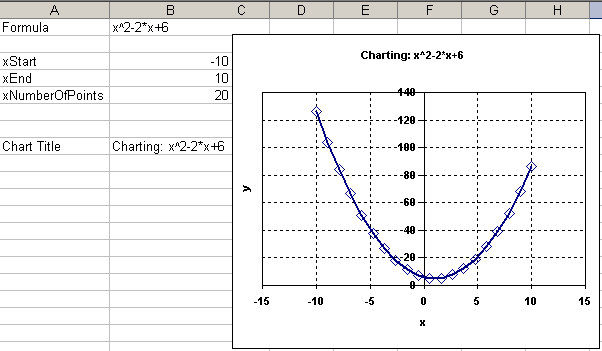
This article describes how this can be achieved by using just 4 input cells and a set of defined names.
Content:
Turns out this trick has been demonstrated before: Stephen Bullen has created an almost identical version of this workbook a long time ago, probably using Excel 5. Look for a download called ChtFrmla.zip.
