On this page you will find tools I created for Microsoft®
Access®.
Donations
The files
Unless stated otherwise, the downloads listed on this page are free
of charge.
Use at your own risk.
Back-end Backup Tool
backuptool.zip (Build 005, 10 May 2017, 191k, Downloaded: 14.914
times)
Do you have one or more split Access database systems which
are permanently in use? Then you probably know you can't just copy their
back-end files to create a backup of them as the copies might become
corrupt. This database tool allows you to make scheduled backups for an
unlimited amount of Access databases. The tool keeps three backup copies
of each database it backs up.
Updated to build 005:
- Enabled for 64 bit Office
- Also copies the relationships to the backup copy.
- Skips linked tables
Credits: Thanks to Paul Connolly for adding the relationships code.
Works for Access 2003-2021 and Office 365. Separate 64 bit version
included.
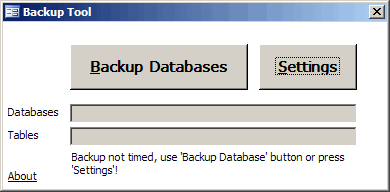
Progress window of backup tool.
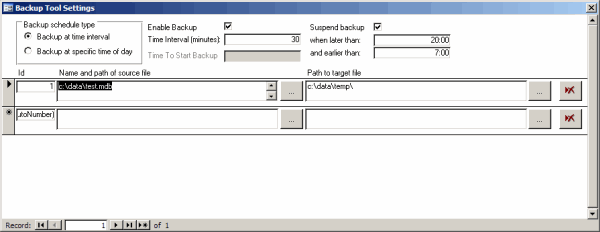
Settings window of backup tool
Click here to request support or issue
comments or suggestions on this product.
Microsoft and the Office logo are trademarks or registered trademarks
of Microsoft Corporation in the United States and/or other countries.