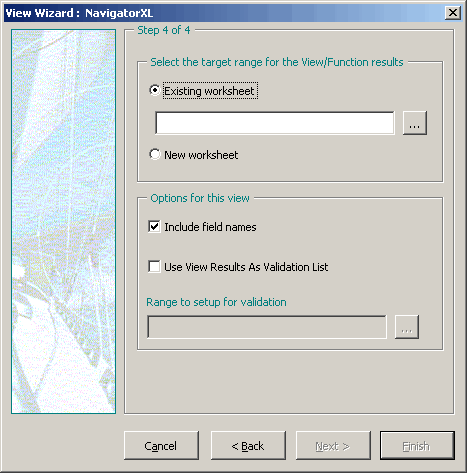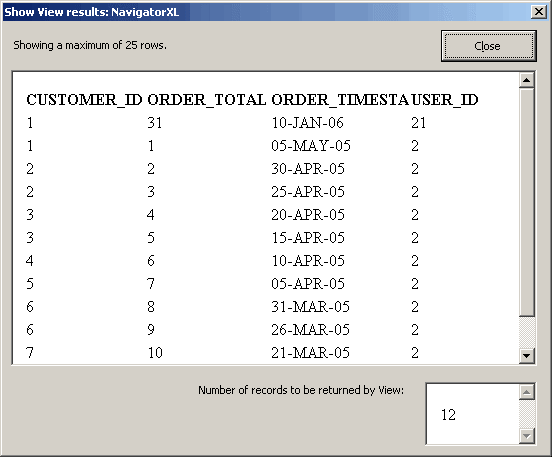NavigatorXL - take control

Screenshots
Here are some screenshots of the Excel user interface
Login screen
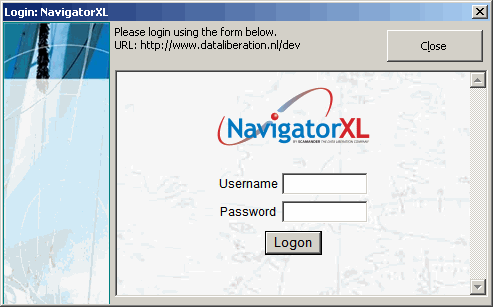
Menu in Excel
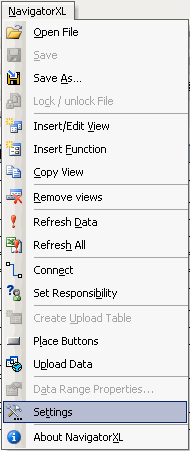
Step 1 of Insert View wizard: Select from available views
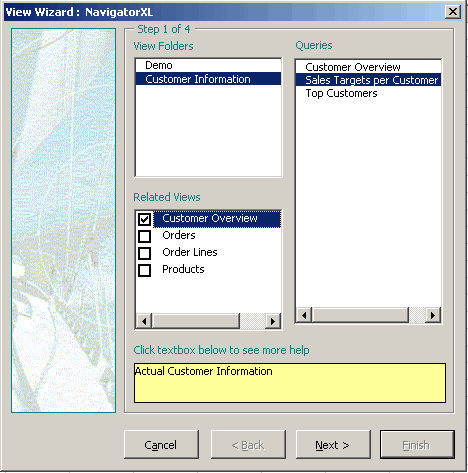
Step 2 of Insert View wizard: Select fields
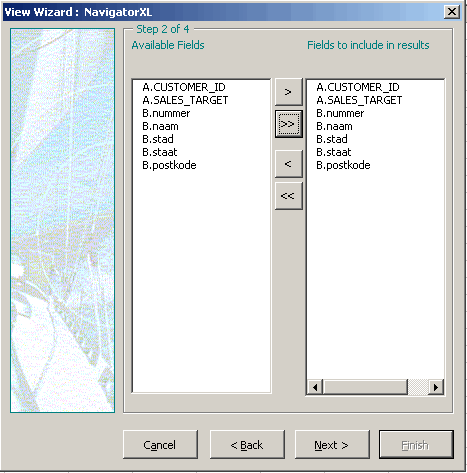
Step 3 of Insert View wizard: Select criteria
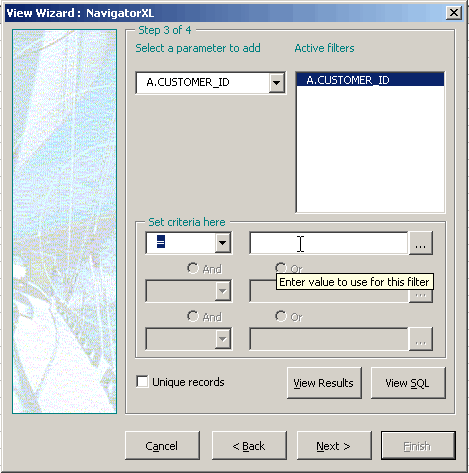
Options in Step 3 of Insert View wizard: preview SQL string built in wizard
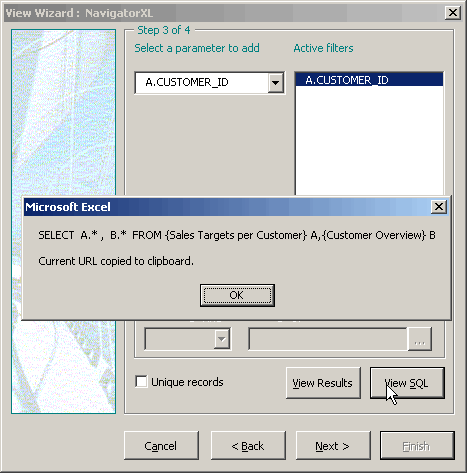
Options in Step 3 of Insert View wizard: preview returned results
Step 4 of Insert View wizard: Setting the target range and other options.