Introduction
As you probably know by now, I offer a number of tools for your daily
Excel work:
Sometimes you decide you no longer need an add in and delete the file
from your system. But now, every time you launch Excel, it starts to
complain:
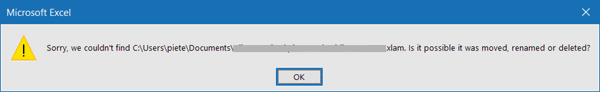
Very irritating, as this message pops up every single time you
launch Excel.
Trying to solve this (the wrong way)
So let's open the add-ins dialog: File, Options, Add-ins tab, click
that "Go..." button to access this dialog:
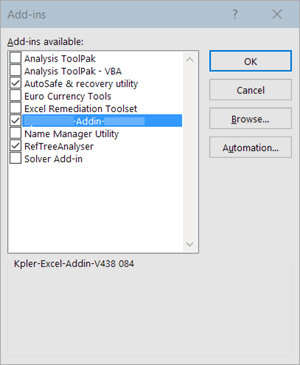
Now try to click on that add-in (in blue in this screen-shot). Excel
asks you if you want it removed:
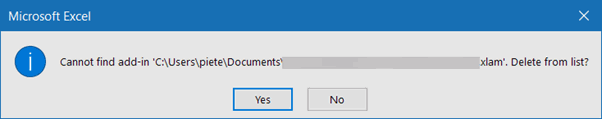
Hey, this is great! Let's click Yes. This is
what the add-ins dialog looks like after doing so:
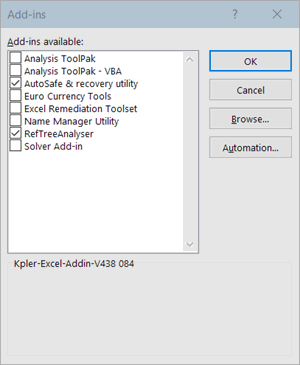
Look! The addin has left the building!
But wait. Close the dialog, close Excel and restart Excel. This is
what happens:
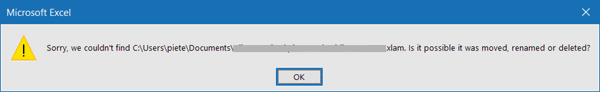
Grrrrrr. Excel apparently hasn't really removed the add-in from its
list.
Solving the problem
So let's open the add-ins dialog: File, Options, Add-ins tab, click
that "Go..." button to access the add-ins dialog once more:
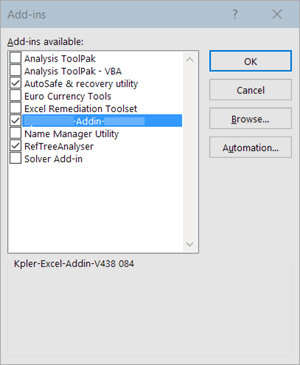
See? The add-in is still there!
Now try to click on that add-in (in blue in this screen-shot). Excel
asks you if you want it removed:
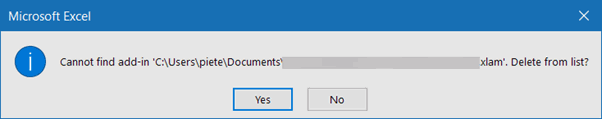
Here's the deal: click No.
Next, uncheck the box next to the add-ins name:
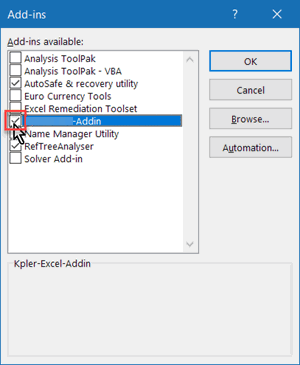
Again, Excel asks you to remove the add-in:
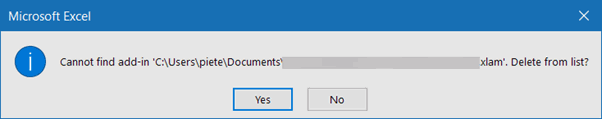
Click No
Click the Close button on the add-ins dialog. Excel pops up a
familiar message:
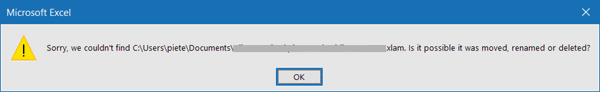
Ignore the message and shut down Excel and open it again. The
irritating error message should be gone, but we're not there yet.
Open the add-ins dialog. Click on the name of the add-in. Excel asks
again:
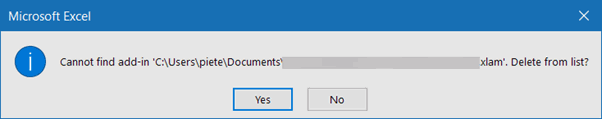
This time, click Yes.
DONE!