Flexfind: Search and replace made easy
What is FlexFind
Flexfind eases searching throughout an entire Excel workbook. Enter a string to
search for and get a list of all found locations. Click on an entry to go there.
Select workbook, sheet or range searching. Replace with another string in the
found items you select. At your wish, get a confirmation for each occurrence
found (also within one cell).
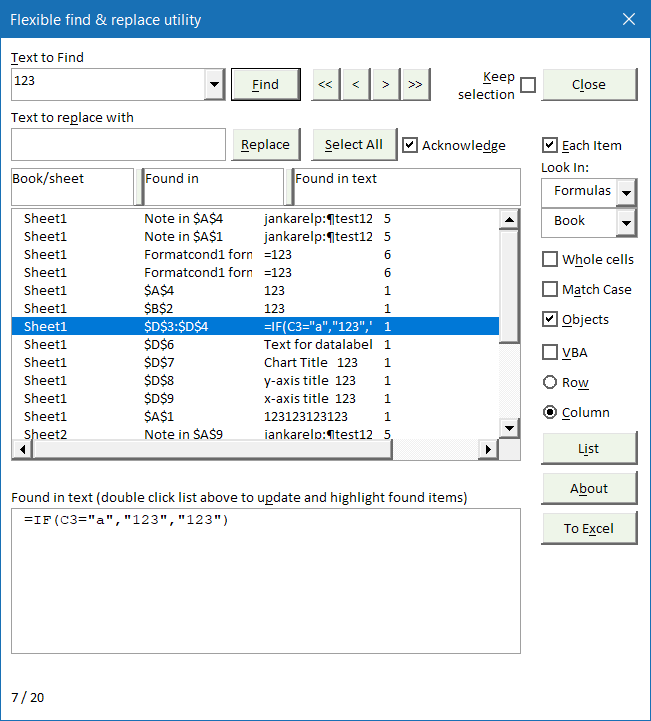
Ever
needed to replace a company name in the title of 25 charts? Or replace just the
third occurrence of a cell address in some cells' formulas? Or change a part of
the header of 6 sheets? Or in your VBA macro's? Flexfind enables you to do so.
Flexfind is free of charge and works in Excel 2003, 2007, 2010, 2013, 2016, 2019, 2021 and 365 both 32 and 64 bits.
Donate
If you really like Flexfind, please consider donating to help support
it's future development:
Downloads
Please read:
Excel add-ins fail to
load
Current versions of Excel (Windows and Mac)
Flexfind v5.3, build 624 (Feb 07, 2024, Downloaded: 92.092
times)
This is the version for all versions as of Excel 2007, including Mac
Excel (beta).
This version cannot be used with
versions prior to Excel 2007.
Old Mac version
For Mac users having issues with the 2007 version above,
Flexfind 5.1 (Downloaded: 8.763
times) is still available.
Excel on-line
Here is a version of Flexfind which
works in Excel on-line.
Recent Changes
5.3 Build 624: Fixed bug regarding hyperlinks on objects other than
cells. Fixed finding items in objects outside of the usedrange. Added
validation messages (input and error) and titles
Installation Instructions
Download the correct zip file using the links above. Unpack the files in the zip file to a folder of your liking and
open the file called "Setup Flexfind.xls". Press the button in that file to
install.