Books on Excel
This page lists some of the Excel (VBA) books I like.
Excel 2007 VBA Programming For Dummies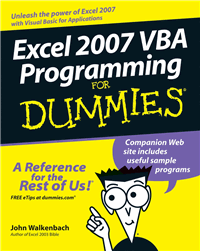
John Walkenbach asked me whether I could help him to update this book to the 2007 version of Excel, because he was so busy doing the same for all of his other books. Of course I was honoured to do so.
This was my first experience writing a book and I must say I enjoyed it a lot.
Of course it is not up to me to write a review on this book. But what I can
do is tell you when this book might be a good buy for you:
- You're an advanced user of Excel
- You record a macro on occasion (or maybe you have never done so but are curious what this is about)
- You have little to no knowledge of VBA
To give you an idea of what is covered in this book Wiley kindly permitted me to make a chapter available for download:
Excel 2007 VBA Programming FD Sample (Chapter 2) 03 April 2007, 709k.
Go to this books website if you want to learn more, read other people's reviews, and etcetera:
Excel 2007 VBA Programming for Dummies
Full book details:
Title: Excel 2007 VBA Programming for Dummies.
Author: John Walkenbach
Publisher: Wiley.
ISBN: 978-0-470-04674-6.
RibbonX; Customizing the Office 2007 Ribbon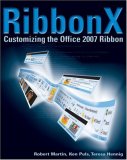
An excellent work on how to work with the new Office 2007 ribbon, both from the user perspective and from the developer's. If you want to get up to speed on how you make the new Office Ribbon do what YOU want, get this book!
Find it here
Full book details:
Title: RibbonX; Customizing the Office 2007 Ribbon
Authors: Robert Martin, Ken Puls, Teresa Hennig
Publisher: Wiley.
ISBN: 978-0-470-19111-8
Excel Programming with VBA Starter
A very nice booklet for everyone who wants to jumpstart VBA programming and does not have time to wade through a 1000 page book.
Full book details:
Title: Excel Programming With VBA Starter
Authors: Robert Martin
Publisher: Packt Publishing
ISBN: 1849688443

Comments