Excel File Remediation Tool
Many companies have been using spreadsheets for decades. Sometimes spreadsheet models may go back as much as 20 years, when the first steps were taken to build them, sometimes using Lotus 123 or other spreadsheet applications.
More often than not, these (often business critical) models have been extended considerably over the years:
- Sheets have been inserted, or copied over from other workbooks
- Formatting has been changed hundreds of times to thousands of cells
- Defined names (named ranges) have been inserted. Knowingly or inadvertently (e.g. by copying worksheets)
- Corrupt defined names have remained from merge from other spreadsheet file formats to Excel
- User defined functions in VBA
- .........
My customer (who had already been in contact with Microsoft premium support about these issues without getting resolutions) asked me whether it would be possible to build a wizard-like tool to salvage this kind of files. Even better: to remove possible corruptions entirely, without damaging the integrity of the spreadsheet model, without removing formatting and also making sure any VBA code is retained.
Purchase
A single user license costs € 80 (about $ 90) excluding VAT.
Download
Use the link below to download the tool. Please read this article if the tool does not appear to work: Excel add-ins fail to load
Download The Excel File Remediation Utility (Free demo!!!) V2.0 (Build 139, Updated April 2, 2024, downloaded: 5.737 times)
The tool will work without a license code but with (only slightly) limited functionality. After purchasing a license, you can simply enter the license code into the tool's settings dialog. The limitations will be removed instantly.
Money back guarantee
If you are in any way dissatisfied with The Excel File Remediation Utility , contact me within 30 days after your purchase and I'll issue a refund.
User interface
The menu of the tool is shown below.
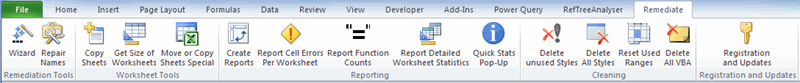
These screenshots show the steps of the wizard.
First Step: file selection.
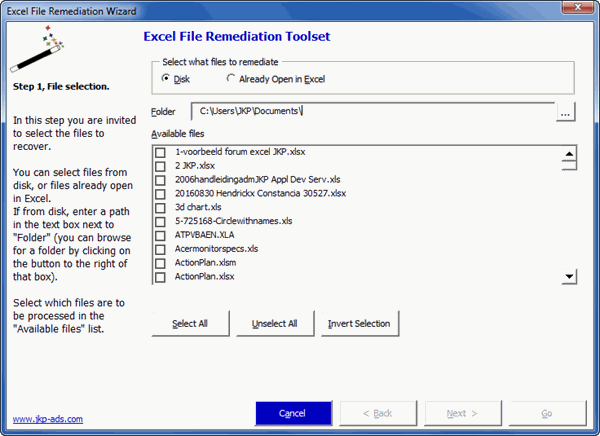
Next step: what actions must be performed:
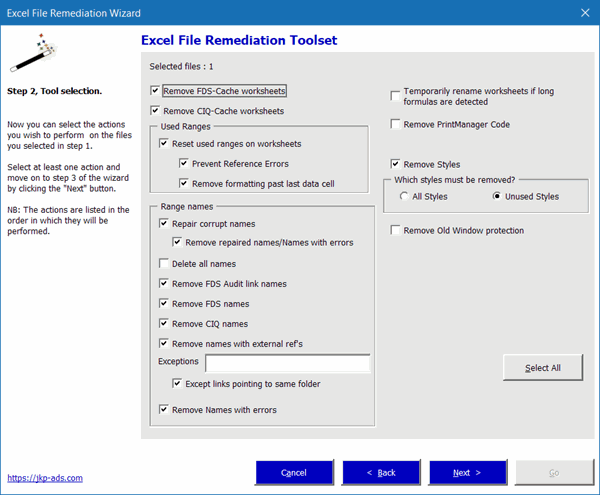
Last step: What statistics must be gathered:
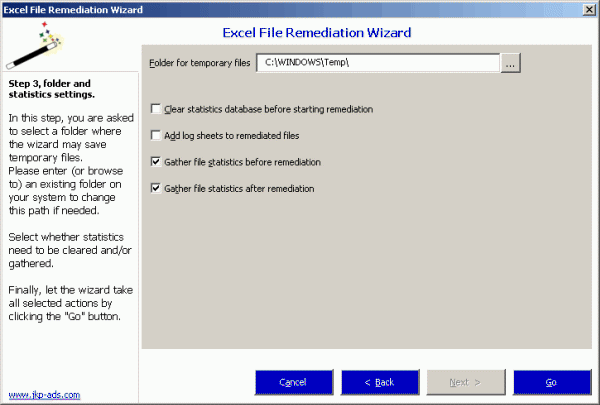
Since remediation may be a lengthy process, the tools shows its progress. Note that the progress indicator has a stop button, with which the process may be exited.
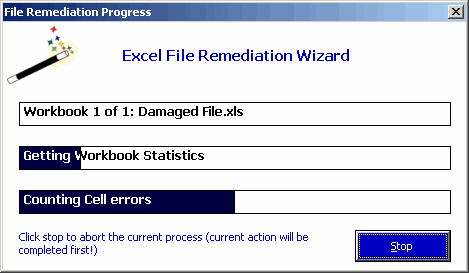
My customer has repeatedly confirmed this tool has proven to be an invaluable time-saver, which has enabled them to salvage business critical files, they otherwise had to consider as being lost.


Comments
Showing last 8 comments of 42 in total (Show All Comments):Comment by: Don Miller (17-9-2018 21:16:40) deeplink to this comment
loaded your demo xla, shows to be an add-in, and I tried your demo, now your tool bar will not even show. This is a link to a summary on my file symptoms. https://answers.microsoft.com/en-us/msoffice/forum/msoffice_excel-mso_windows8-mso_2013_release/any-known-issues-with-office-2013-excel-macro/11781434-9ba4-4891-aa42-11356f1fc802
Comment by: Jan Karel Pieterse (18-9-2018 10:16:32) deeplink to this comment
Hi Don,
Can you try just opening the xlam? Excel 2013 and 2016 are a bit problematic when installing add-ins, especially if there are other instances open or if Excel has experienced a crash. The add-in is then listed as installed, but in reality never opens. Also, did you unblock the add-in file?
Comment by: Alan (30-7-2019 20:04:00) deeplink to this comment
Here is an interesting case to consider for a future addition.
Options to strip out all or specific nonprintable characters.
I had a case where an Excel file gets updated regularly and we were gong to convert the current version to PDF (File -> Export -> PDF -> Create PDF). The export process failed with the error "Document not saved. The document may be open , or an error may have been encountered when saving."
After a long time digging it turned out there was a tab charter (dec 09/hex 09) at the end of the text string. Removing tabs that allowed PDF export.
You can also reproduce this by putting something like
="3" & CHAR(9)
in a cell then trying an export
Would be nice if the Remediation Tool looked for and removed all or some nonprintable characters.
Also would love to see it clear the Pivot Table Cache (did not see that in the list of options)
Comment by: Jan Karel Pieterse (7-8-2019 09:57:00) deeplink to this comment
Hi Alan,
Thank you!
Comment by: Kim (2-2-2020 00:36:00) deeplink to this comment
How does this Excel repair tool compare to others out there? I know the answer may be a little bias to this product. However would love to hear your thoughts on differences.
I have been considering this tool, The Stellar Info Excel Repair Tool and the Wonder Share one. I know there are several other ones out there also. Have you looked at the other tools? Love to hear when do you think your tool is the right one vs another product or is your just always better?
thanks
Kim
Comment by: Jan Karel Pieterse (4-2-2020 11:26:00) deeplink to this comment
Hi Kim,
Stellar is mainly aimed at Excel files which are too corrupt to open.
I don't know the other tool you refer to I'm afraid.
My tool is aimed at removing specific problematic content from files which Excel is still able to open but which behave odd. My tool is very capable of weeding out problem range names and resetting the used ranges on the worksheets.
Comment by: Mohamed GadAllah Basheer (23-4-2024 11:30:00) deeplink to this comment
Hi,
Please I've got an error.
*Small window title:
ODBC Microsoft Access Driver Login Failed
*Error details:
Could not find the file 'C:\Users\Mohamed\AppData\Roaming\Microsoft\AddIns\ExcelFileRemedationLog.mdb'
When I hit OK, it gives me a login window, and it asks for login name and password, which I do not have, so I hit Cancel.
Thanks,
Mohamed
Thanks
Comment by: Jan Karel Pieterse (23-4-2024 16:05:00) deeplink to this comment
Hi Mohamed,
I'm sorry to hear that! Does it help to install the add-in from a different location? Like (a sub-folder of) your Documents folder?
Have a question, comment or suggestion? Then please use this form.
If your question is not directly related to this web page, but rather a more general "How do I do this" Excel question, then I advise you to ask your question here: www.eileenslounge.com.