For Microsoft® Excel®
Excel formula auditing taken to the next level!
Content
Features
- Easy Auditing of formula dependents and
precedents, including object dependencies (charts, pivot tables,
form controls, Validation formulas, Conditional formatting formulas,
etcetera)
- Find circular references (Excel for Windows only!)
- Trace errors
- Find out which cells are used by all kinds of things in your file:
pivot tables, charts, conditional formatting, data validation, forms
and ActiveX controls and etcetera.
- Generate a table of content containing not just your worksheets,
but also your charts, pivot tables and (form) controls
- Time your workbook calculation for each worksheet to find bottlenecks
- Check columns for formula inconsistencies
Free Download
Supported Excel versions:
- Windows: Microsoft 365, 2021, 2019, 2016, 2013, 2010, and
2007
- Mac: Microsoft 365 (please note that the circular reference
detection does not work on Mac Excel)
- Supports both 32 and 64 bit Office
Download RefTreeAnalyser (Free demo!!!) V3.1 (Build 207, Updated
April 19, 2024, downloaded: 25.111
times)
By downloading the file, you consent to adhere to the
license conditions. After downloading the file, please read the readme.txt file,
it contains important installation instructions. In addition, please read:
Excel
add-ins fail to load
The tool will work without a license code but with (only slightly) limited
functionality. After purchasing a license, you can simply enter the license
code into the tool's settings dialog. The limitations will be removed instantly.
Old versions
If you need an old version of RefTreeAnalyser, please contact me.
Ordering licenses
A license includes:
- Installation and perpetual use of the tool on two computers
- One year of free updates
Permanent licenses are available
upon request

Prices
Money back guarantee
If you are in any way dissatisfied with RefTreeAnalyser, contact me within
30 days after your purchase and I'll issue a refund.

What is RefTreeAnalyser?
Ever had to work out the logic of other people's Excel files? Ever had
to untie the spaghetti-knots of a large Excel workbook's formulas?
Then you know what a nightmare this can be!
Here is RefTreeAnalyser, your must-have expansion of your Formula tab
of the Ribbon!
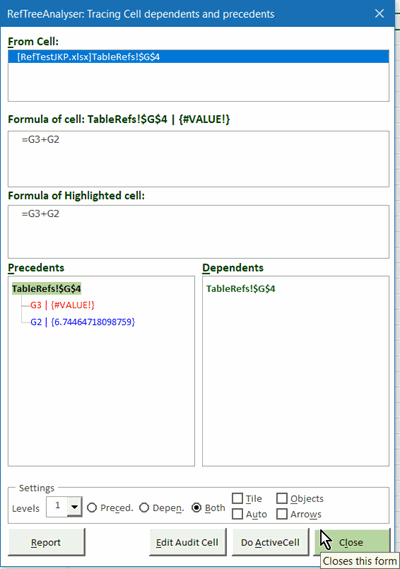
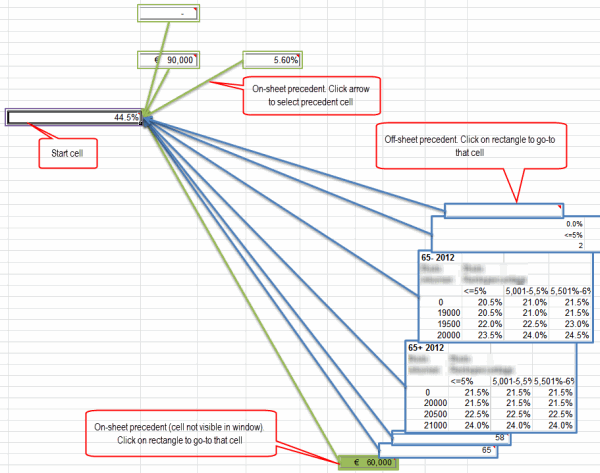
With this tool, finding out how a cell in a workbook derives its results
and what other cells depend on the cell is a breeze. RefTreeAnalyser makes
tracing precedents and dependents a lot easier than Excel's built-in tools.
Read more about RefTreeAnalyser.
Supported Excel versions
RefTreeAnalyser is designed to work with Excel 2007 and up, including
all 64 bit Excel versions.
-
Why RefTreeAnalyser?
-
Screenshots of RefTreeAnalyser
-
Version information
-
Operating instructions
