 Back to jkp-ads.com |
Ron de Bruin
|
|
 Back to jkp-ads.com |
Ron de Bruin
|
|
Ron de Bruin decided to remove all Windows Excel content from his website for personal reasons. If you want to know why, head over to rondebruin.nl.
Luckily, Ron was kind enough to allow me to publish all of his Excel content here.
Most of these pages are slightly outdated and may contain links that don 't work. Please inform me if you find such an error and I'll try to fix it.
Kind regards
Jan Karel Pieterse
Excel's help is very useful. If you're developing an application that will be used by others, you may want to make it easy for the user to display a particular help topic from one of Excel's help files. You can use Application.Help or Application.Assistance.ShowHelp in Excel 2007 and up to display any help topic in any help file. But in order to use the Help method, you must know the context ID of the help topic.
Application.Help
In Excel 2000-2003 the context
ID's are numbers and it is not so easy to find the numbers.
But you can find the
numbers in the two workbooks that you can download on this bottom of this page. We
can use
Application.Help to display any help topic in Excel 2000-2003.
Note: Application.Help is also working in Excel 2007 and up for
most of the the 2000-2003 ID numbers
For example, if you'd like to
display the help topic that show the Date/Time Functions List,
you'll
find that the context ID for that particular topic is 5199659.
The
following VBA procedure displays that help topic in Excel 2000-2013.
Sub Example_Show_Help()
Dim IDNum As Long
'Fill in the Help ID number
IDNum = 5199659
'If the Excel version is 2000, 2002 or 2003
If Val(Application.Version) > 8 And Val(Application.Version) < 12 Then
Application.Help "XLMAIN" & Val(Application.Version) & ".CHM", IDNum
End If
'If the Excel version is >= 12 (Excel 2007 or higher)
'Application.Help is also working in Excel 2007 and up
If Val(Application.Version) >= 12 Then
Application.Help "XLMAIN11.CHM", IDNum
End If
End Sub
The code for Excel 2007 and up can also be replaced with this in the macro above to get the same result. In this case this is not needed but I show you how you can use it if needed.
'If the Excel version is >= 12 (Excel 2007 or higher)
If Val(Application.Version) >= 12 Then
Application.Assistance.ShowHelp "HA102753067", ""
End If
Application.Assistance.ShowHelp (new in 2007 and up)
You see that you can use Application.Help also in 2007-2013 but the new help pages in 2007-2013 not only use a number anymore as context ID but a combination of a text and a number like : HP10073848. If you want to display for example the help for a worksheet function that is added in Excel 2013 you can not use Application.Help anymore but must use Application.Assistance.ShowHelp.
Example: This is the Topic ID for the new Excel 2013 worksheet function ISOWEEKNUM :HA102753290
This macro will show you the "Excel shortcut and function keys" help page in Excel 2007-2013.
Sub Example_Show_2007_2013_Help()
If Val(Application.Version) >= 12 Then
Application.Assistance.ShowHelp "HP10073848", ""
End If
End Sub
In Excel 2007 it is very easy to find the Topic ID. If you right click on a help page you can copy the ID to the clipboard with one click. For example you see this when you right click on the "Excel shortcut and function keys" help page.
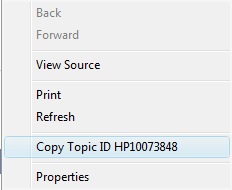
But in Excel 2010 and in Excel 2013 Microsoft makes it not easy. In Excel 2010 when you right click on the help page you see that the option to copy the Topic ID is removed but you can click on "View Source" and find your ID there. But in Excel 2013 there is no right click menu when you right click on a help page.
But you have two options to find the topic ID in Excel 2010 and in Excel 2013 :
1) go to http://office.microsoft.com/en-us/ and enter for example Countifs in the seach box.
Click on one of the links it will find and look in the URL of that webpage for the ID : http://office.microsoft.com/en-us/excel-help/countifs-function-HA102753238.aspx
2) In Excel click the ? in the top right corner and enter for example Countifs, highlight the link, named : "COUNTIFS function" if you want the help for this function. Or highlight another link of the help page you want in the list that popup and copy/paste it in a worksheet cell. Then use Ctrl+K to display the Edit hyperlink Dialog box, you find the ID in the hyperlink address in this dialog box.
(1)
Shows all context IDs for Excel 2000, 2002, and 2003
There is a
separate tab in this workbook for each Excel version
2)
Shows context IDs for all Excel functions (2000-2007)
There are two
sheets in this workbook, one with all Functions in 2000-2007 and one with
only
the new functions in Excel 2007.