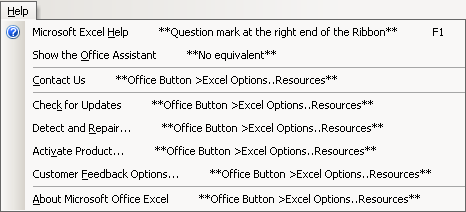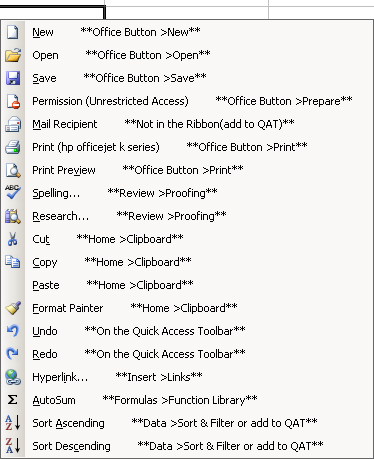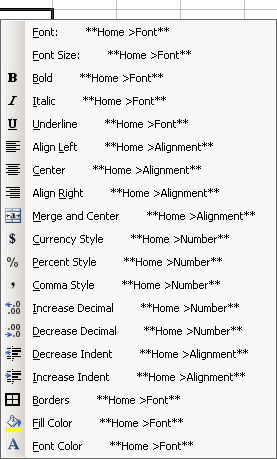Back to jkp-ads.com |
Ron de Bruin
|
|
 Back to jkp-ads.com |
Ron de Bruin
|
|
Ron de Bruin decided to remove all Windows Excel content from his website for personal reasons. If you want to know why, head over to rondebruin.nl.
Luckily, Ron was kind enough to allow me to publish all of his Excel content here.
Most of these pages are slightly outdated and may contain links that don 't work. Please inform me if you find such an error and I'll try to fix it.
Kind regards
Jan Karel Pieterse
The pictures below will help you to find the commands in Excel 2007.
If you see "Not in the Ribbon(add to QAT)" you can do this to add the
command
to the QAT (Quick Access Toolbar).
This is the Office
Button :
![]()
1) Office Button > Excel Options
2) Customize
3) Choose "Commands
Not in the Ribbon" in the "Choose Commands from" list
4) Select the
command
5) Add
6) OK
Or faster,right click on the QAT and
choose "Customize Quick Access Toolbar"
![]()
You can also find the Standard and Formatting toolbar below the Worksheet Menu Bar screenshots.

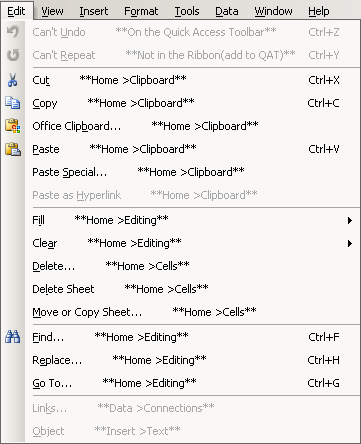
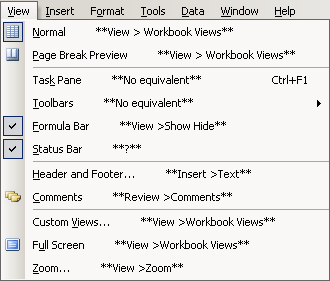
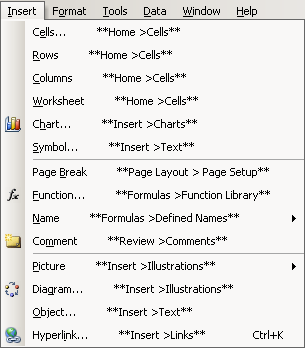
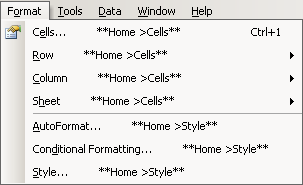

Note: To display the Developer tab go to Office Button >Excel Options...Popular
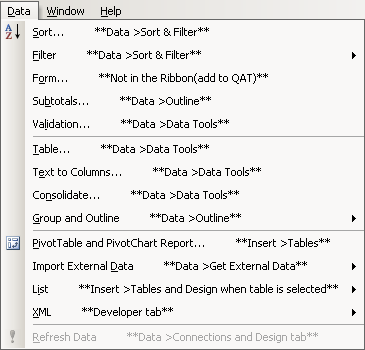
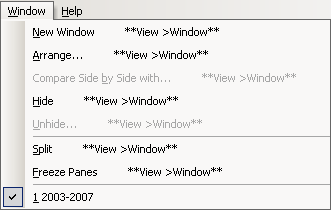
Where is the list with open files ?
Go to
View>Window and right click on the option below to add it to the QAT so it
is always accessible.

Another way is to use the shortcuts Ctrl-F6 and Ctrl-Shift-F6 to switch workbooks or Ctrl-Tab