For Microsoft® Excel®
Description
If you are in need of a utility to manage defined names in your Excel
models, this one is a must-have. List all names in your active workbook.
Filter them using 14 filters, e.g. "With external references", "With
errors", Hidden, Visible. Show just names that contain a substring. Show
just names unused in worksheet cells. Edit them in a simple dialog or
make a list, edit the list and update all names in one go. Delete, hide,
unhide selected names with a single mouse click.

See more screenshots
here
Created in collaboration with Charles Williams,
www.decisionmodels.com and Matthew Henson (mhenson@mac.com)
who ensured the utility works on Mac Excel too.
The Name Manager is freeware, all I'd like to ask you is to tell
everyone if you like it and to tell me if you don't.
Download
Current Excel versions
This is the one to download if you are on any of these versions:
Microsoft 365 (both Windows and Mac, both 32 and 64 bit), Excel for
Windows 2021, 2019, 2016, 2013, 2007.
Name Manager for most Excel versions
V4.5 (Build 707, April 11, 2024, downloaded: 130.470
times)
Verison for old Mac systems
GOOD NEWS! Name Manager also works on Mac Excel
(if all is well). Just in case this does not apply to your Mac version:
for your convenience
Name Manager 2.3 (Downloaded: 11.936
times) is still available. Note that unfortunately this version of NM is NOT compatible
with Office 2016 for Mac.
Excel on-line version (and desktop)
If you are using Excel online (or Excel in Teams) a lot, you can also
use our office-js verison of Name
Manager. It has less functionality, but it is the only tool allowing
you to define, manage and edit range names in Excel online! Note that
this version also works on desktop Excel, which is convenient if your
desktop is locked down.
Very old Excel versions
If you're still using one of the antique versions of Excel (97, 2000, XP
and 2003) this is your
download:
Name Manager for very old Excel versions V4.3
(Build 655, Dec 13, 2016 Downloaded: 128.468
times)
Some users get a compile error during load of Name Manager: "Compile
Error in hidden module, fxlNameManager".
In such a case, Name Manager will automatically turn off its feature
to display a toolbar in the VBA editor.
This error is mostly resolved by running Office Setup from Control Panel, Programs and do
a repair of the Office installation.
After doing so, Name Manager should work as expected.
Latest additions (in reverse chronological order:)
- Bugfix; fixed an error when the NM window is maximized
- Now renaming a name ensures Power Query queries are updated
- Updated the Reset button code to solve an issue with the NM form
not appearing
- Removed 240 character limitation from the Edit RefersTo box
- Fixed a bug regarding filtering for system names
- Hid private functions from macro dialog
- Fixed an issue pertaining to renaming and
using the pickup function for users using an international keyboard
- Fixed a small bug in the Reset button's code
- Name Manager now works together with
Charles Williams Lambda Explorer if you've got that installed
- Fixed a bug regarding listing all names on a protected workbook
- Added a workaround for a rare dll error some users get
- Moved settings to a separate dialog
- Slightly improved performance
- Small bugfix
- When searching for unused names, filtered chart series are now
included
- The VBE Name toolbar now remembers its position
- Filter names containing Lambda functions
Features:
- Sorting of names and refersto formulas
- Functionality to edit names that refer to large multiple areas.
- Add name dialog
- Shortcut key (default control-shift-n) to start Name Manager
- Choice between icons on commandbuttons or text labels (see
Screenshot).
- Rename a name. Name Manager includes a rename option, which will
enable you to change the name of a name and have all objects that
use that name update too. (this includes VBA)
- Show where a name is in use:
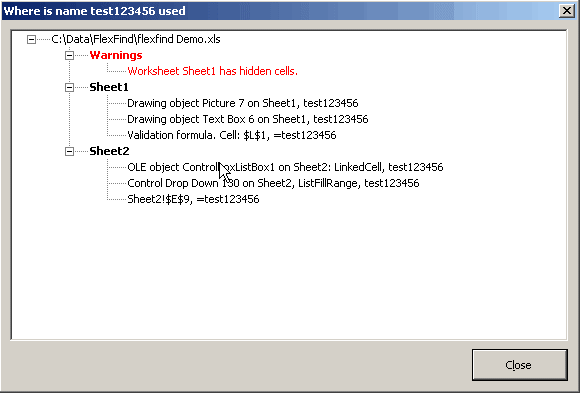
- International version, screens and messages in national
languages:
- English
- Danish
- German
- French
- Dutch
- Brazilian Portuguese
- Swedish
- Finnish
- Spanish
- Italian
- Russian
- And others...
- Analyse Command, allows partial evaluation of names etc.
- Many different filter options
- Options listbox shows options for:
- Confirm Changes
- R1C1 Notation
- GoTo Selected Names
- Show RefersTo
- Show Excel System Names
- Sort Names (sort local names together by sheet)
- Highlight named Ranges
- Clear Highlights
- Form can be resized, including minimise/maximise buttons and
moving of splits
Instructions
Download the zip file by clicking the link above that says
"NameManager.zip". Unpack the files in the zip file to a folder of your
liking and open the file called "Setup Name Manager.xls". Press the
button in that file to install.
Click here to request support or issue
comments or suggestions on this product.
Note to Lambda developers
I highly recommend the Excel Lambda Explorer for Windows and Mac
https://www.decisionmodels.com/FastExcelLambdaExplorer.htm
Excel Lambda Explorer is a FREE Excel Addin tool designed to make it
easy to explore, understand and debug Excel Lambda Functions. Lambda
Explorer and Name Manager work together: clicking the Name Manager
Analyse button will prompt for parameter values for the selected Lambda
and then launch Lambda Explorer using these values.
This is what the Excel Lambda Explorer looks like:
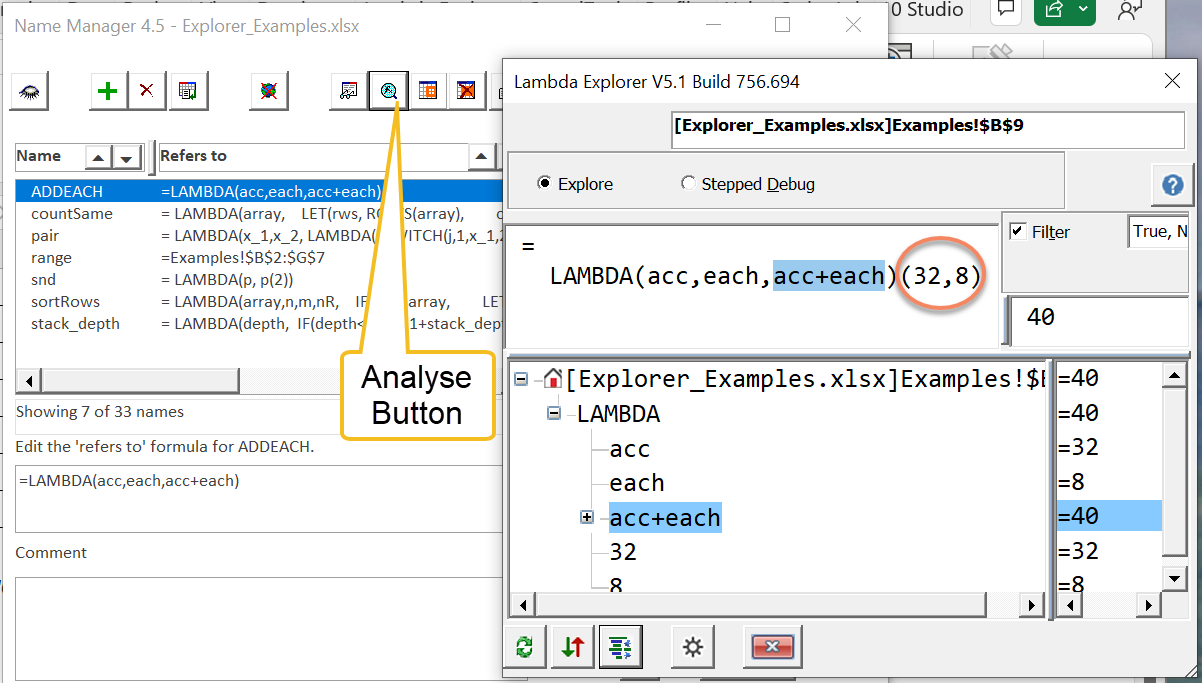
Feedback from users
From Jeremy (Assistant Controller):
"I just want to say that your Name Manager has saved our company tons of
time and think its a great tool. We had files riddled with hidden names
that were causing the files to take forever to open. Not sure why
excel's native Name Manager doesn't show hidden names, but love your
product and will promote it when I can."