Pages in this article
-
Introduction
-
Create the Chart
-
x-values
-
y-values
-
Sample Equations
Create the Chart
Because we cannot start creating a chart without data, simply add
some data to a couple of cells:
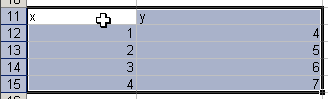
and click the chart wizard button. Make sure to select the "XY
(scatter)" chart type and hit Finish.
Now define two names local to the worksheet the chart is on:
Now we need to use these two defined names in the chart's SERIES
formula (click the line in the chart and then click the formula bar),
currently looking like this:
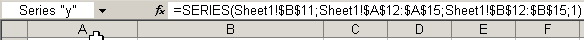
(Note this shows the SERIES formula as I see it, with the semicolon
as list separator.)
Edit this formula so it looks like this:
=SERIES(Sheet1!$B$8,Sheet1!x,Sheet1!y,1)
Cell B8 will contain the chart's title, so we'll put this little
formula in B8:
="Charting: " & Sheet1!$B$1